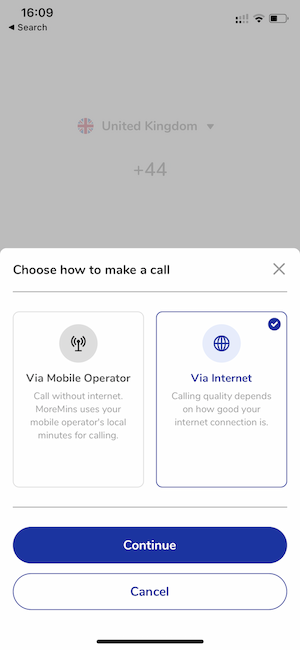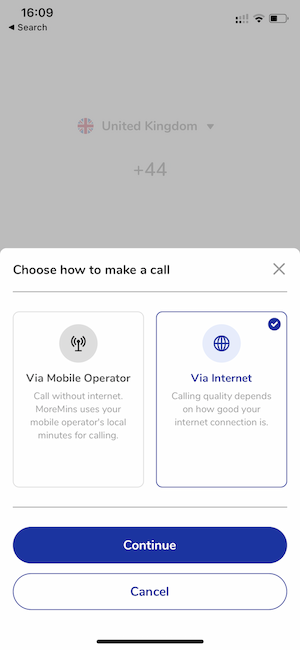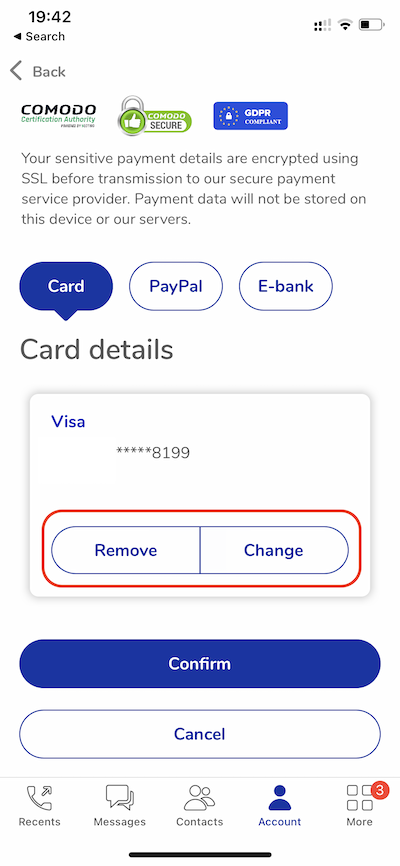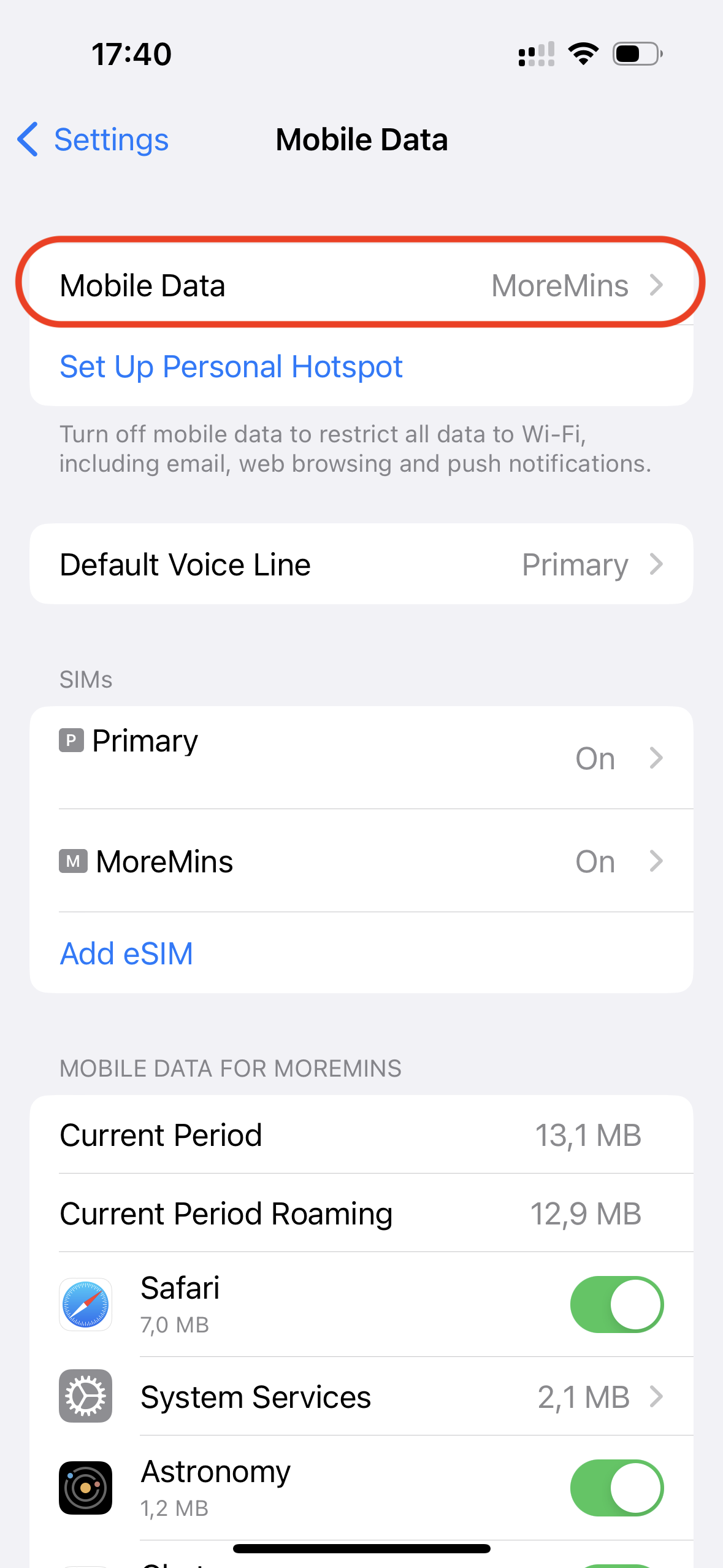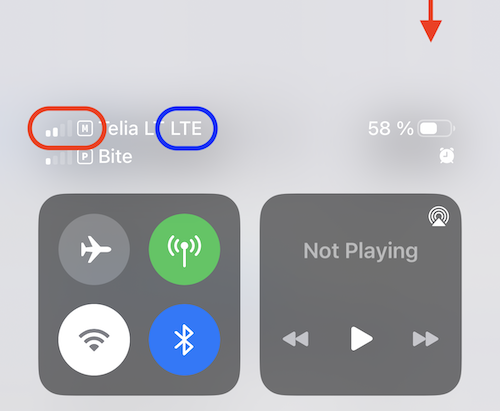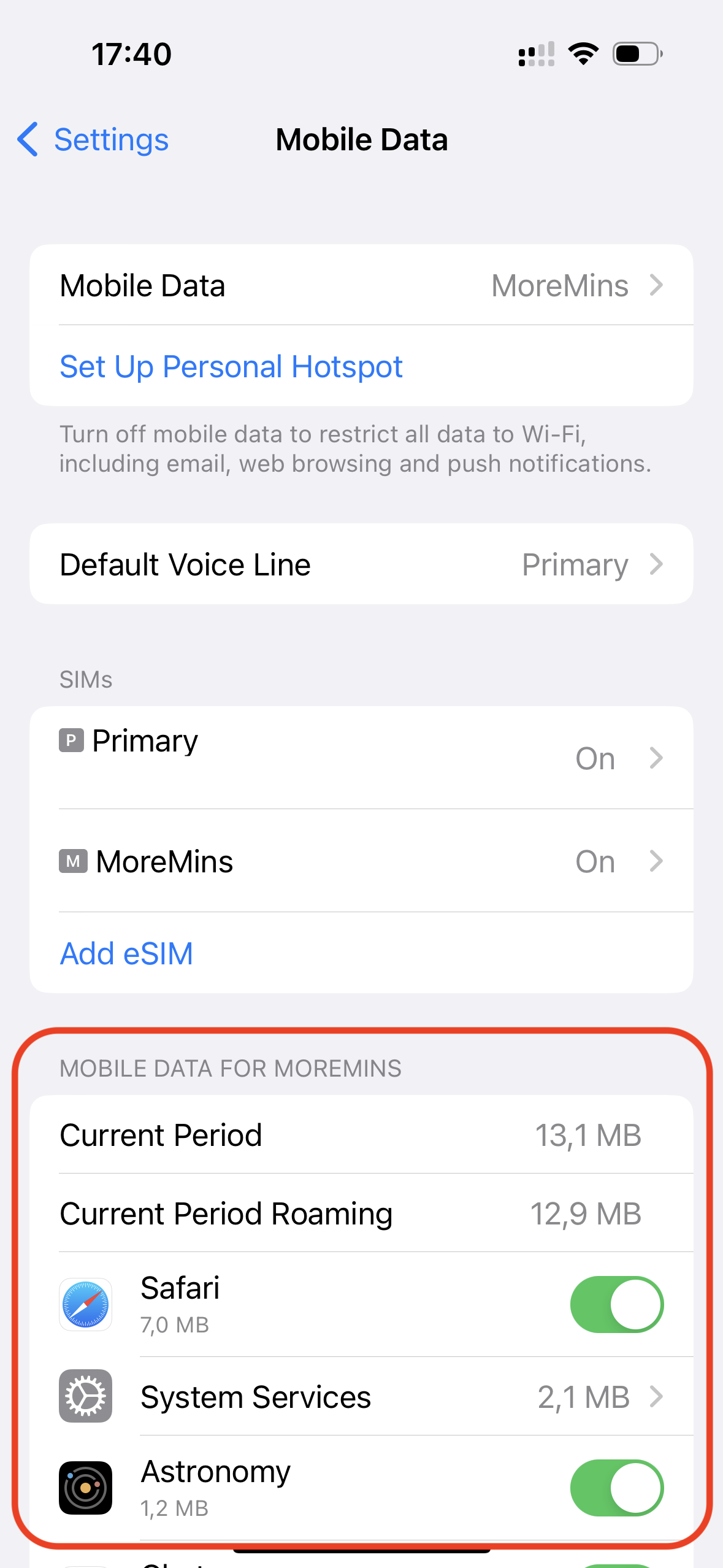Frequently Asked Questions about cheap international calling app MoreMins
We are more than happy to answer all your questions.
Send us an email to [email protected] and you will receive a response within the next 24 hours.
You can also contact our support via chat or call us from 9 to 5 pm EET, Monday to Friday.
+442036951612 (United Kingdom),
+35316994337 (Ireland),
+37065003339 (Lithuania),
+48221530979 (Poland),
+380947102407 (Ukraine).
MoreMins is a telco innovations company founded in 2015. We offer low-cost international telecommunications services that work without physical SIM cards and without roaming fees around the world.
Array of services include cheap virtual phone numbers of many countries, international eSIM mobile data plans, virtual SIM cards, local and international calls & sms. They are all accessible via MoreMins app and MoreMins eSIM app.
MoreMins is trusted by more than 300,000 customers worldwide and distributors ranging from online businesses to leading publicly traded tour operators.
Download MoreMins app for iPhones and for Androids if you would like to use virtual numbers, virtual SIM cards or make cheap international calls and SMS.
Download MoreMins eSIM app for iPhones and for Androids if you would like to use eSIM mobile data or eSIM plans.
We have noticed that people still do not know the difference between international calling and international roaming.
Roaming in the EU is abolished completely. But international calling rates remain unregulated and many operators keep them high.
MoreMins provides cheap international calling services.
Call abroad with MoreMins from the country you live in (international call)
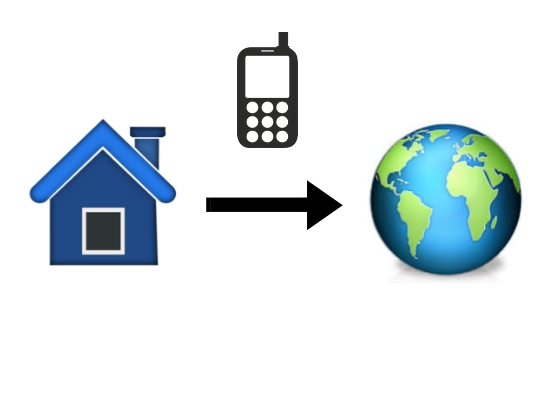
Example: you live in the UK and subscribe to UK mobile operator. When you call abroad from the UK via MoreMins, you are making a cheap international call.
Register and use MoreMins with a local SIM card (local phone number) issued by the country you are in. If you change your SIM card in the future, contact us.
MoreMins calling app uses your local minutes for internet-free calling.
In most cases, it is better not to call via MoreMins app without the internet when you travel outside your home network. Or, to put it simply, when you use your phone abroad.
Your mobile operator might apply roaming fees.
If you travel abroad, choose calling via MoreMins app with the internet. You will still be able to call straight to landlines and mobiles but without using your local minutes.
Make cheap international calls with MoreMins to more than 100 countries. Check our calling rates here.
People in 160 countries (including Canada, Germany, Ireland, Italy, France, Lithuania, Netherlands, Norway, United Kingdom, Poland, Portugal, Romania, Spain, Sweden, USA and Ukraine) can download and use MoreMins app.
Download cheap international calling app MoreMins for iPhone.
Download cheap international calling app MoreMins for Android (Samsung, HTC, LG, Huawei etc.).
Keep in mind, that your mobile operator will apply roaming fees if you use MoreMins app while traveling abroad.
----
If you don’t have a smartphone, contact us by email [email protected] or phone +44 (0) 20 36951612 (United Kingdom), +35316994337 (Ireland), +370 650 03339 (Lithuania). MoreMins has another solution for you how to make cheap international calls from mobile phones or landlines.
Download MoreMins app for iPhones and for Androids if you would like to use virtual numbers, virtual SIM cards or make cheap international calls and SMS. Make your first international call for free! Try MoreMins with a free top-up.
Download MoreMins eSIM app for iPhones and for Androids if you would like to use eSIM mobile data or eSIM plans.
MoreMins calls without internet.
MoreMins uses your mobile operator’s local minutes for internet-free calling.
Local phone number, which will be used for a local call, is being displayed in the app before the call.
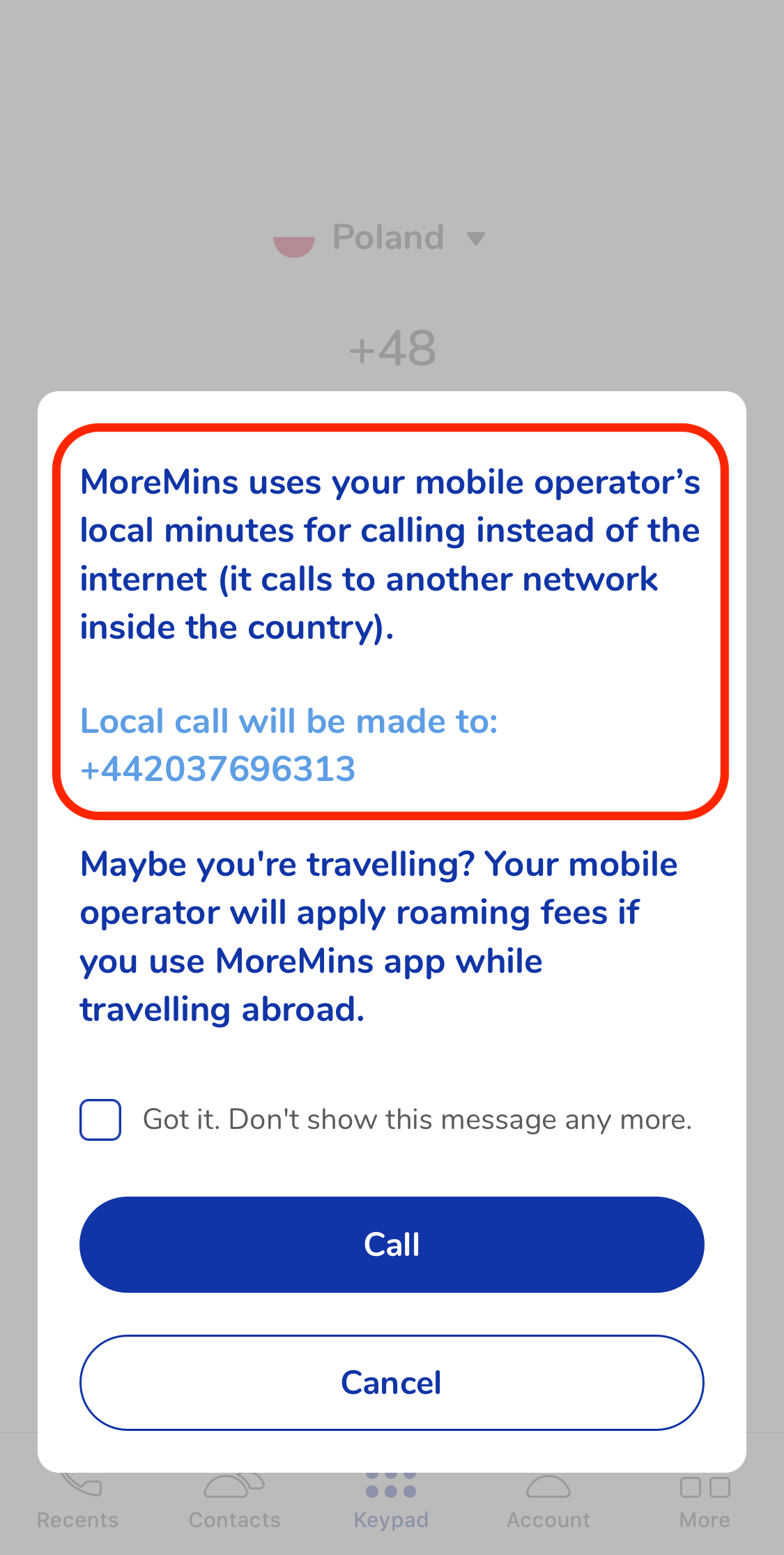
Important for Android users!
If you choose to call via mobile operator (call without internet), make sure that after a couple steps you select Phone Calls option to make a call (see the picture below). This setting means that a call will be completed via your mobile operator.
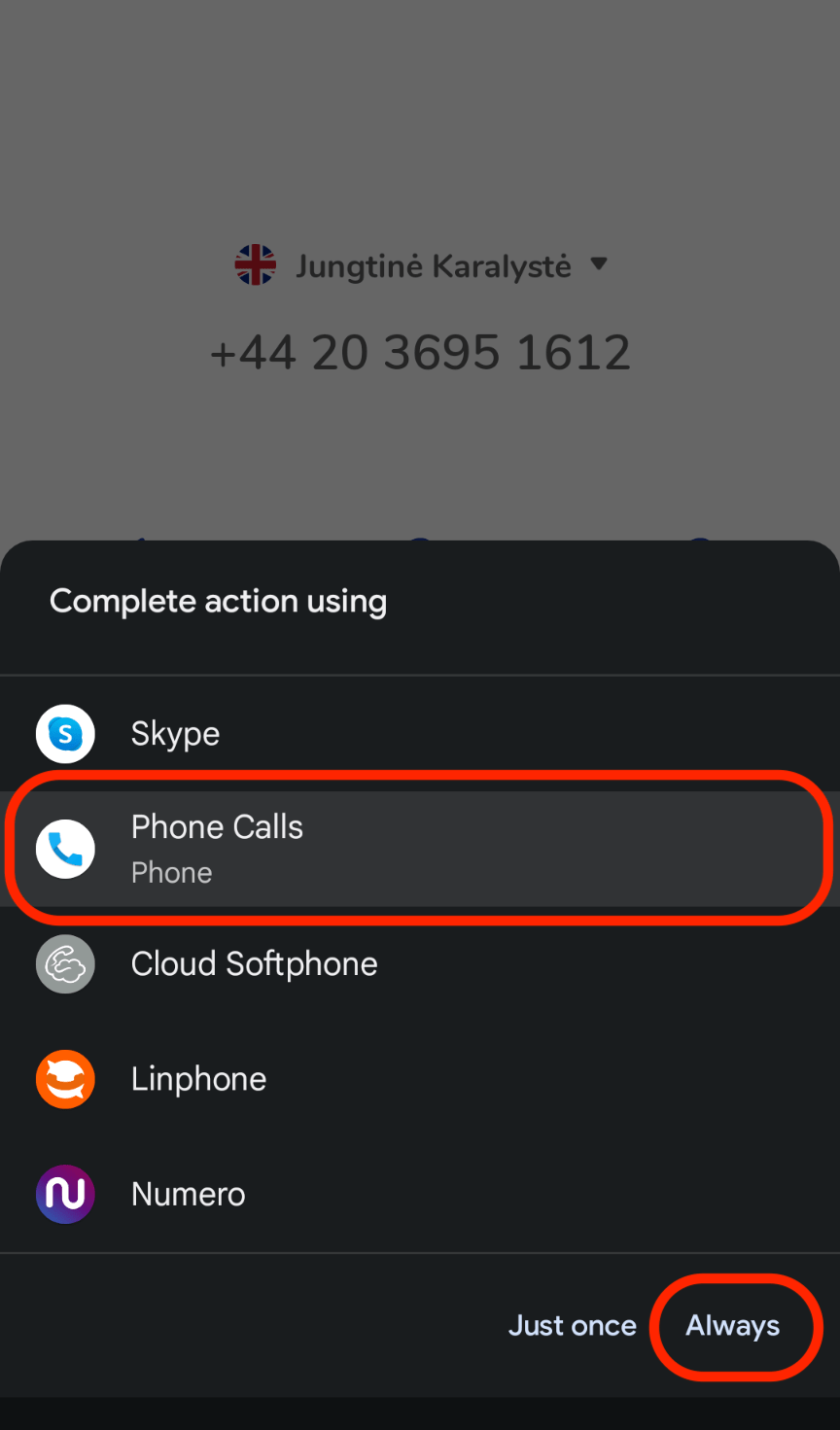
MoreMins app works without internet. It simply converts your mobile operator’s local minutes into international ones for a small fee. Or to put it another way, your local minutes (for calls to another networkd inside the country) are used for calling abroad with MoreMins app.
Local phone number, which will be used for a local call, is being displayed in the app before the call.
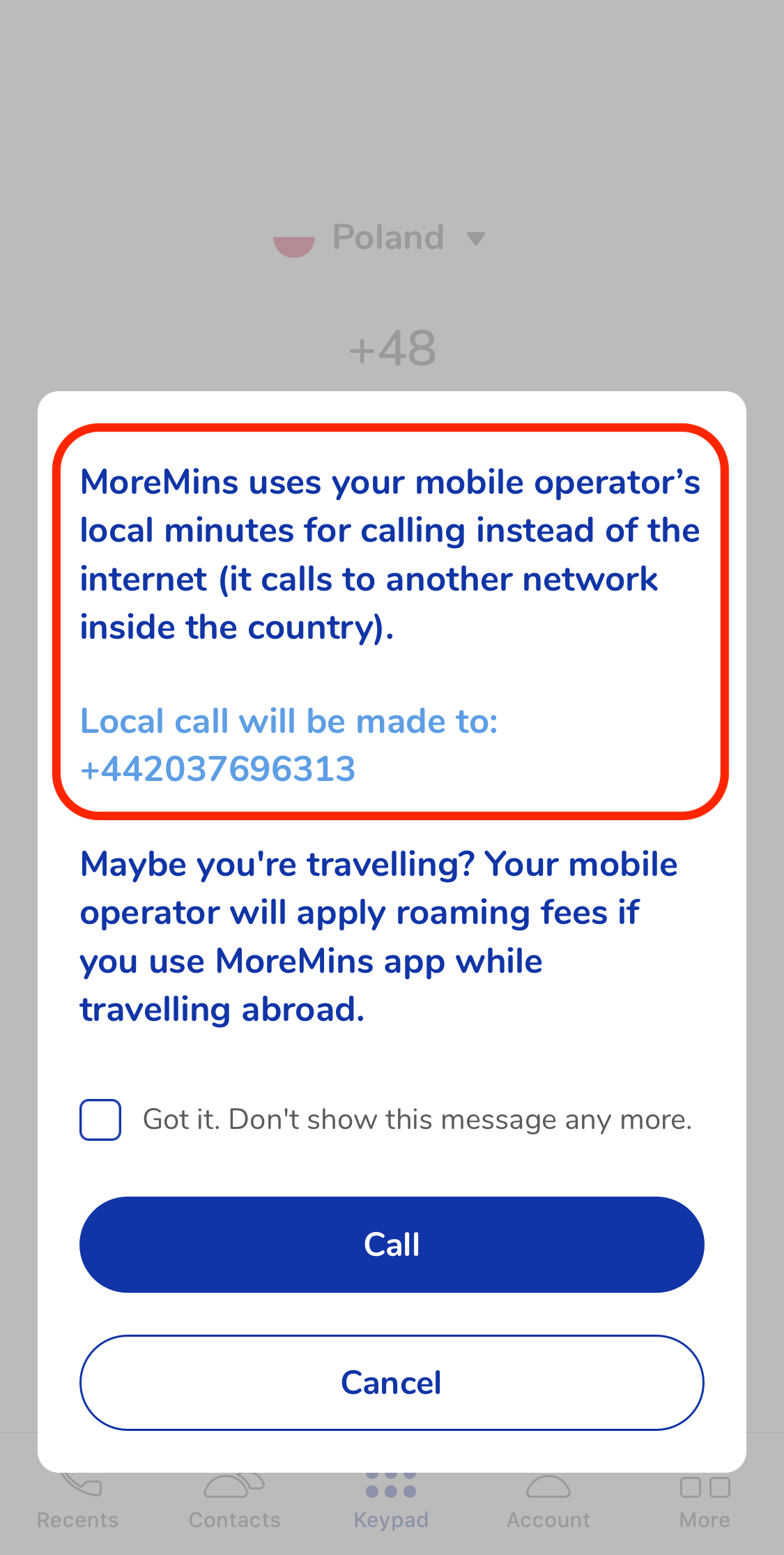
The service is cheapest when you have free minutes to call to another local network (landline and mobile numbers).
This is why it is important to check the details and tariffs of plans, bundles or packs you have ordered from your mobile network operator (O2, EE, Three, etc.).
Cost of a call abroad with MoreMins = price you pay your mobile network operator for a local call to another local network (usually 0 p/min because you use inclusive minutes) + price you pay MoreMins (from 1 p/min) for an international call.
Also keep in mind, that your mobile operator will apply roaming fees if you use MoreMins app while traveling abroad.
Topping up your MoreMins account is quick and easy. You can do that via our website: www.moremins.com/en/app/login
We advise you to follow this guide step by step while you top up your account.
After each explanation you will find a picture where the required buttons will be marked with red.
1. To access the MoreMins store go to our website: www.moremins.com. There you will find an option to Login or Register.
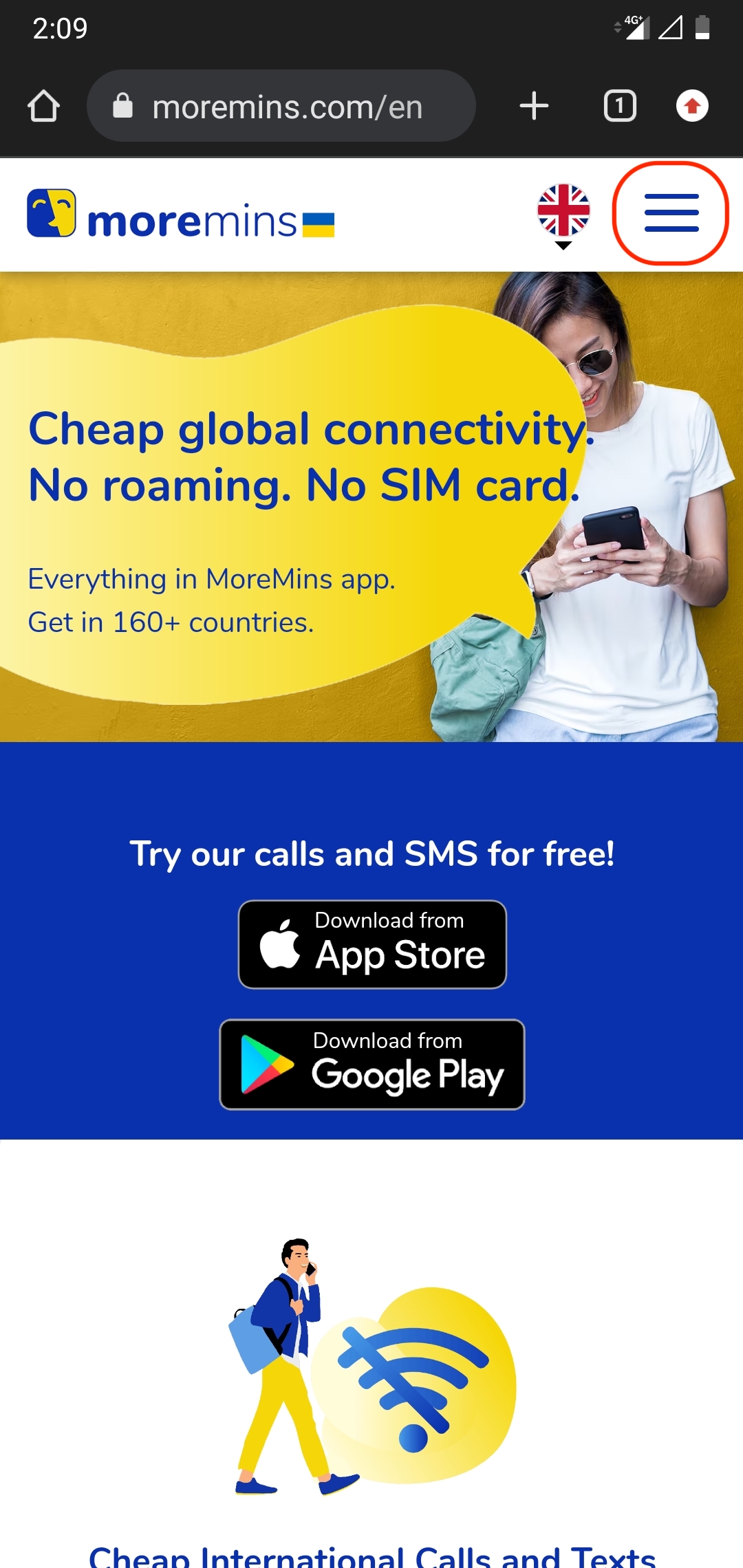
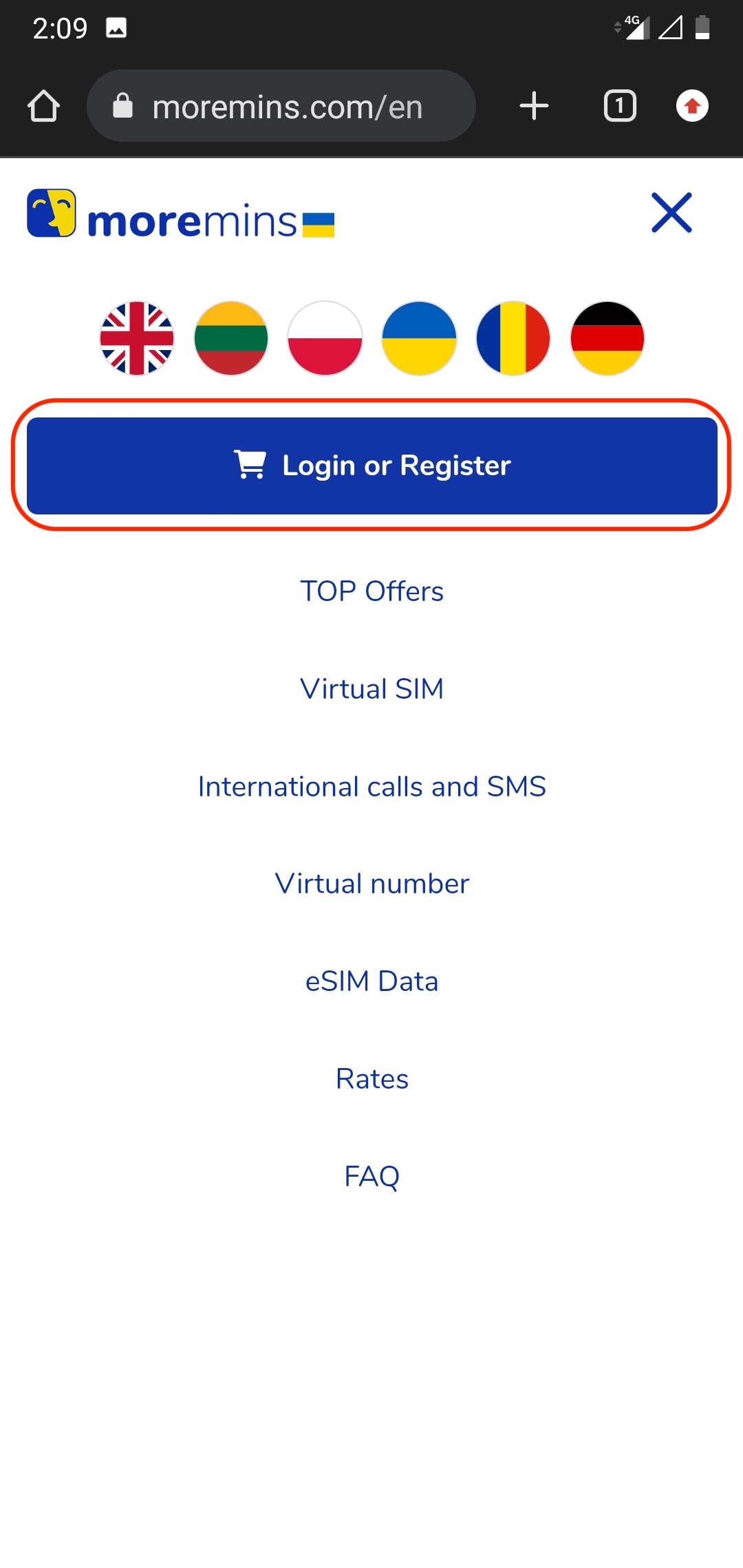
2. You will be redirected to the log in page. Here you will need to enter your MoreMins accounts email address or phone number. Please make sure you are entering the correct details, as you will create a new account if you enter a different email or phone number.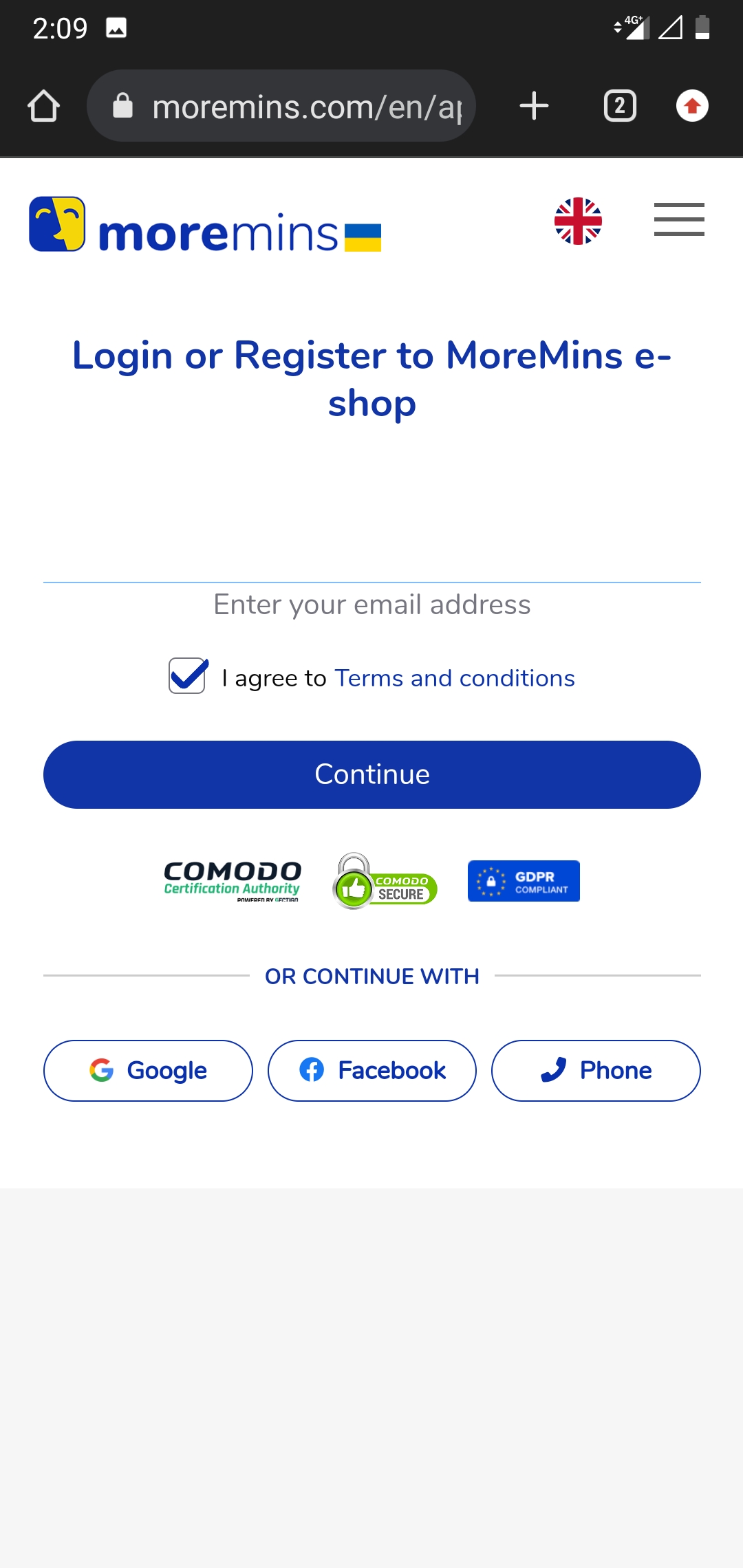
3. After successfully logging in, you will find yourself in the MoreMins Store. Your next step will be to select the category of the product you wish to purchase. Now is also a good time to apply any discount codes you might have. You will be updated about our promotions in the MoreMins app or via email, so keep an eye out for those deals! After applying the code you will see the updated prices.
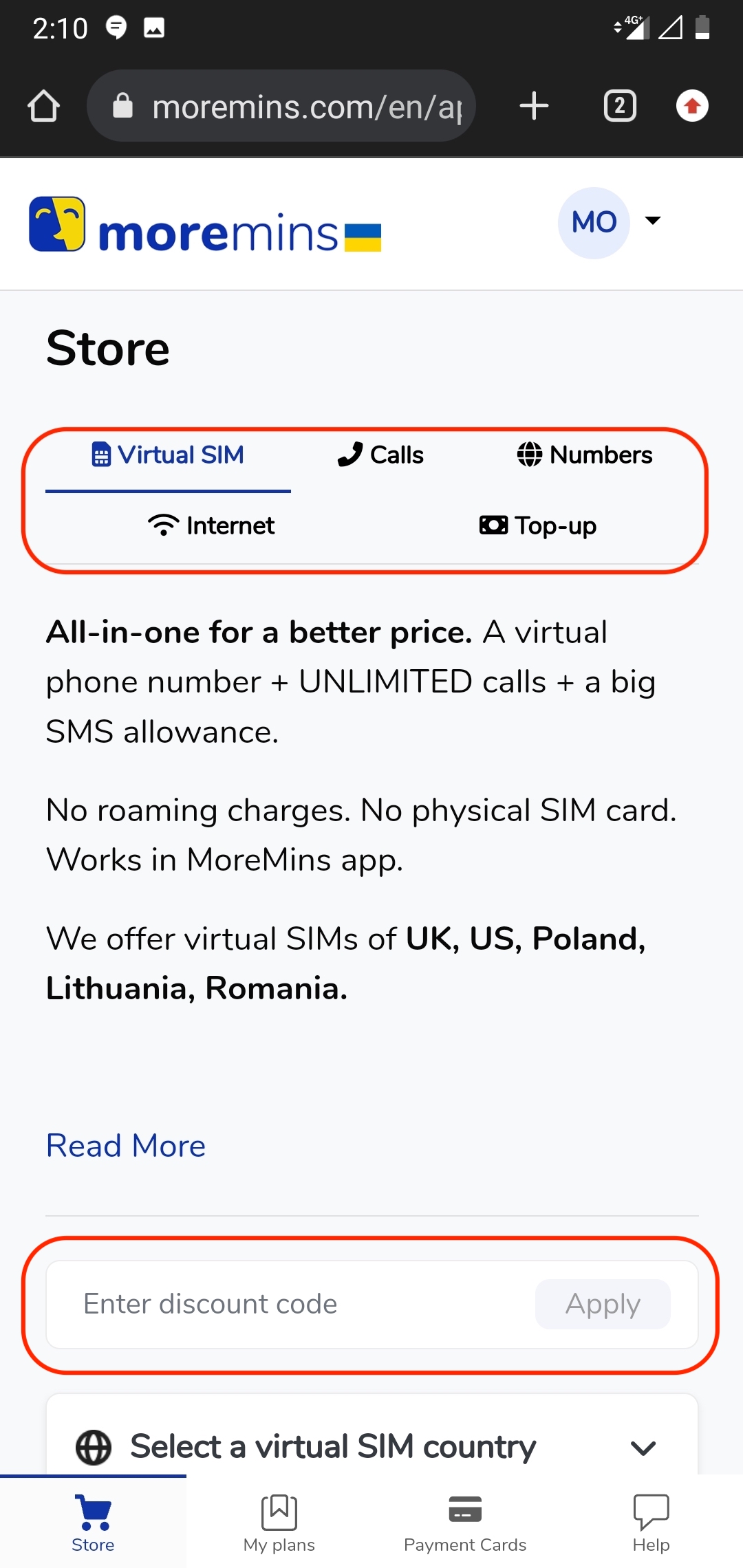
4. After choosing the category of the product you wish to purchase, select the country. Some products have several subscription options, so you can choose it here. Click on the option you prefer and the Buy button should light up.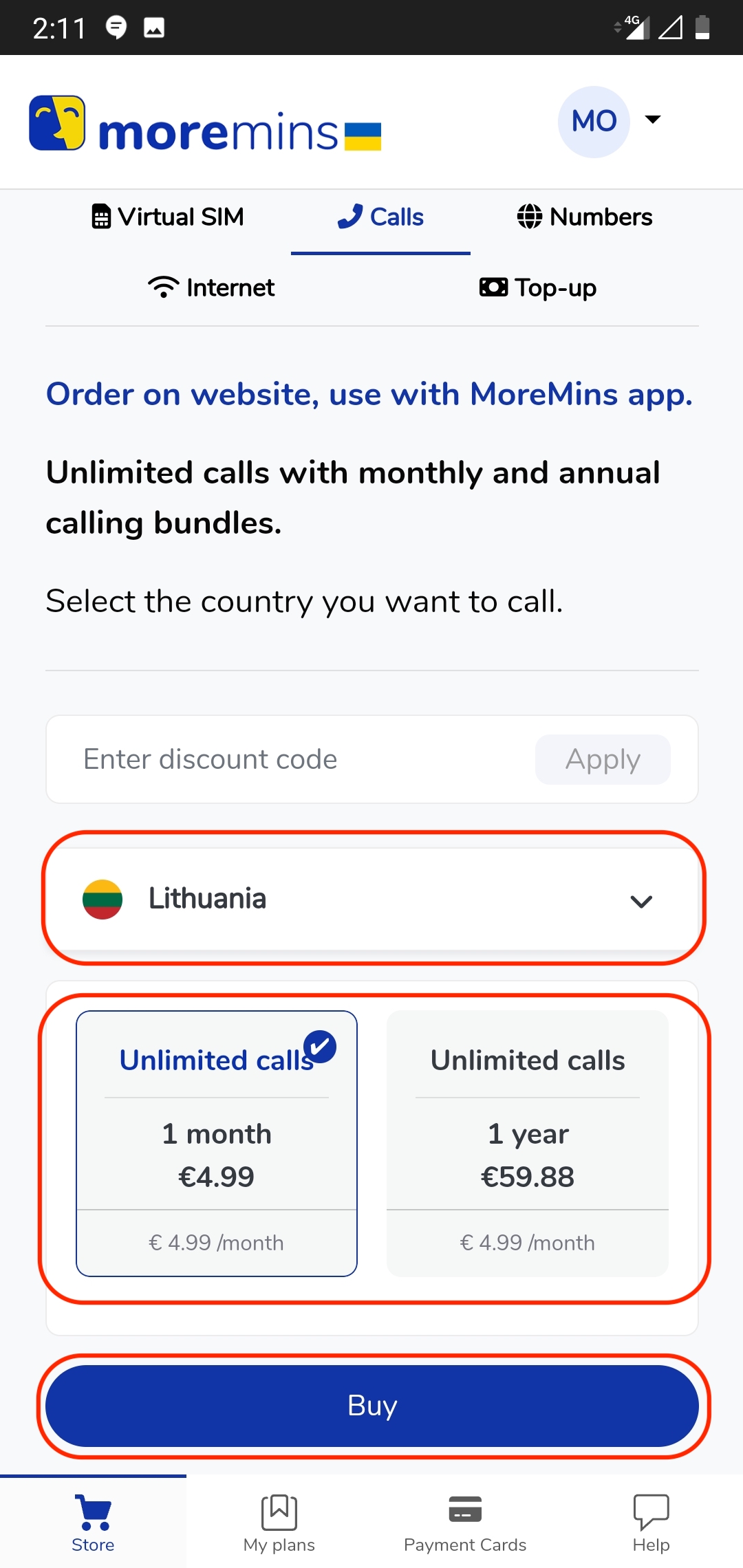
5. Now you will have an option to review your Cart. The price displayed is final. If the order is correct, choose the most convenient way to complete the payment.
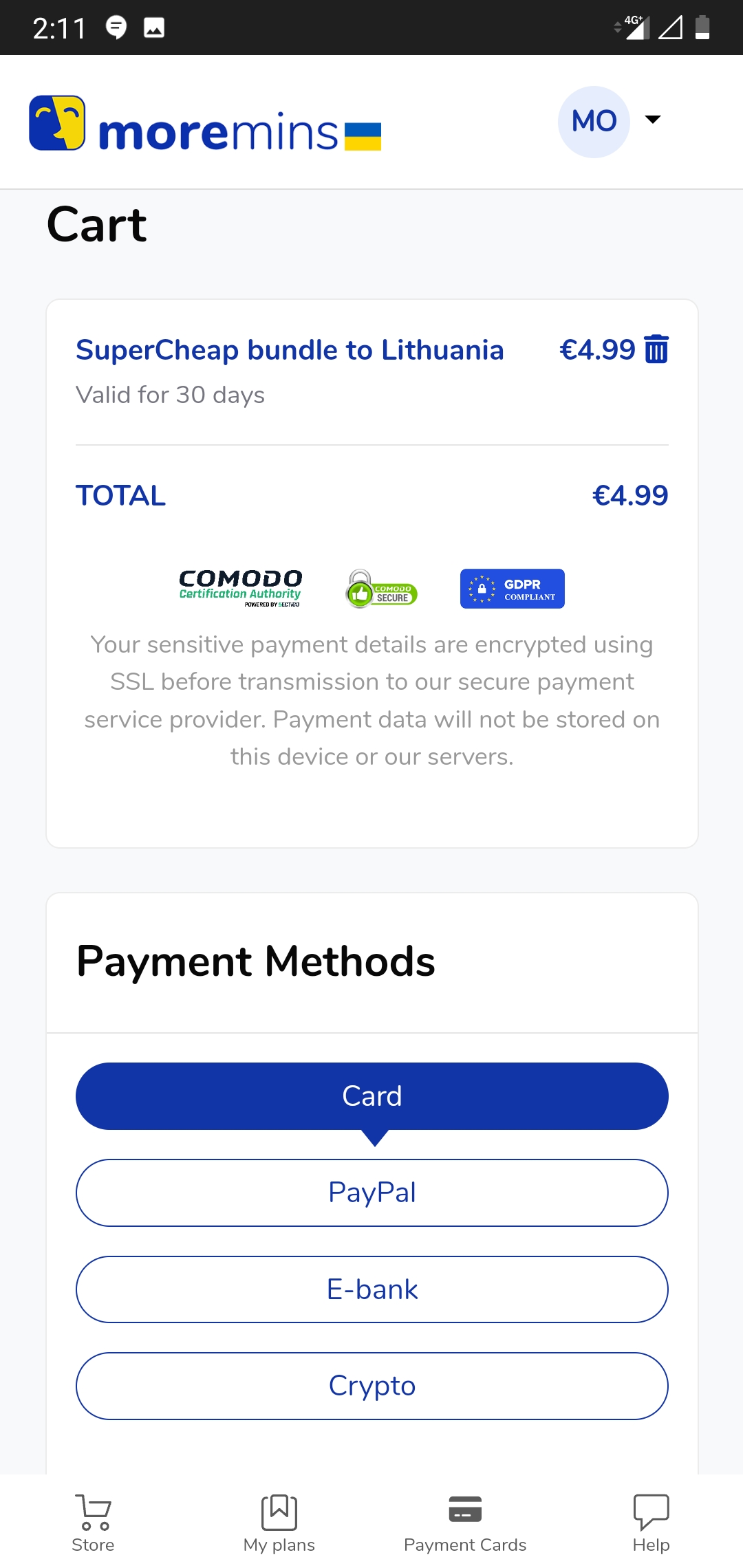
6. After a successful top-up, you shall see an active product or an increased balance in your account.
In case your balance hasn’t changed after a successful payment, please contact us via email: [email protected] or by calling us: +442036951612 (UK), +35316994337 (IRL), +37065003339 (LT).
Always double-check if you are calling abroad with a cheap international calling app MoreMins.
This app has several distinctive features: in the beginning of a call you will hear the message of confirmation that you are calling abroad with MoreMins app: "Calling via MoreMins".
Also the phrase “Call via MoreMins” is displayed on a phone screen during the whole conversation. So you can't make an error.
1. MoreMins app is easy to use. Click MoreMins symbol on your phone screen.
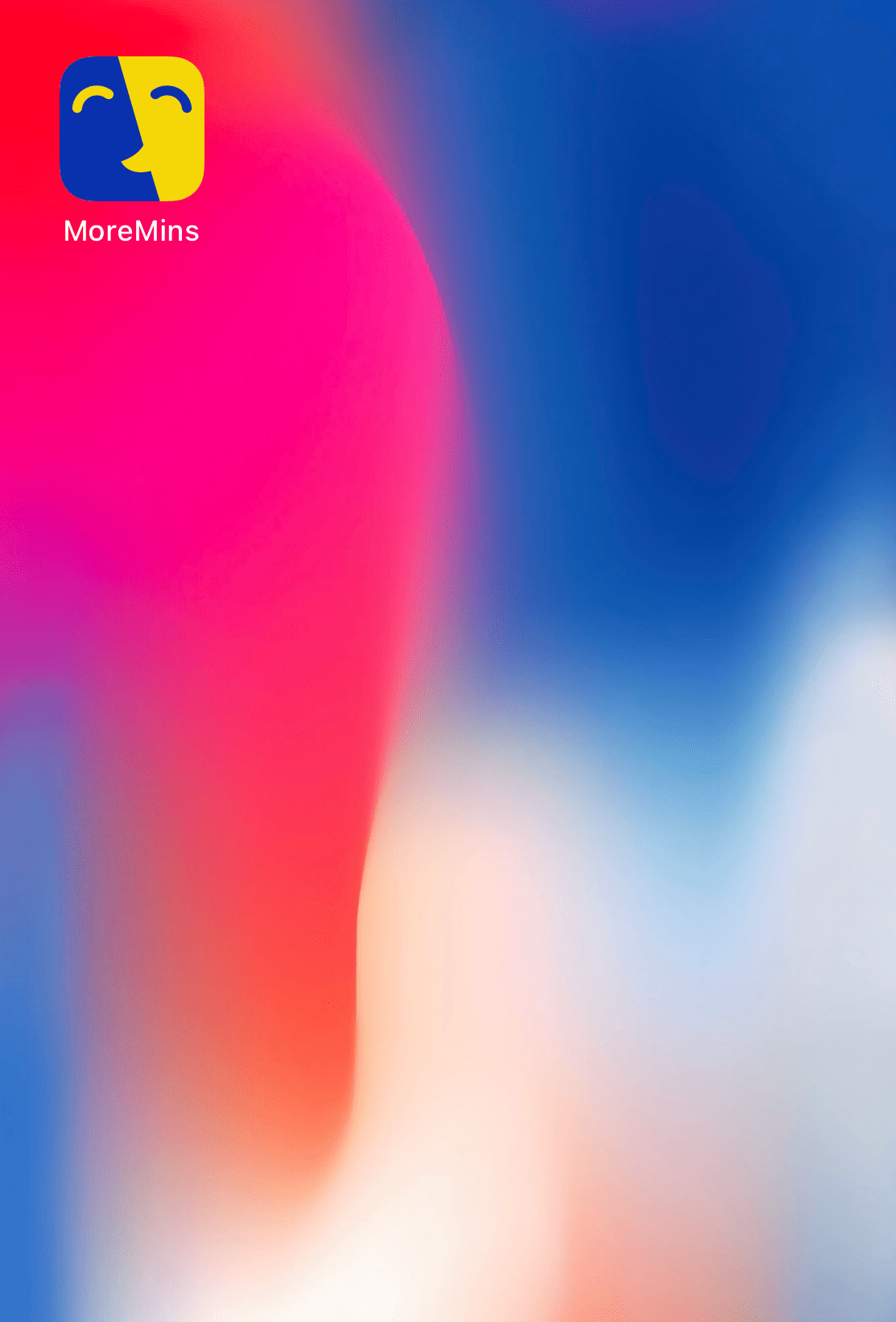
2. When you open the app, choose the name of a person you want to call from "Recents“ or "Contacts“. Or simply dial his or her phone number in the "Keypad".
Just keep in mind, that the phone numbers should start with the country code.
For example, if you are calling to UK, your contact‘s number should start with +44, not with 07 or 02.
+447754310XXX 07754310XXX

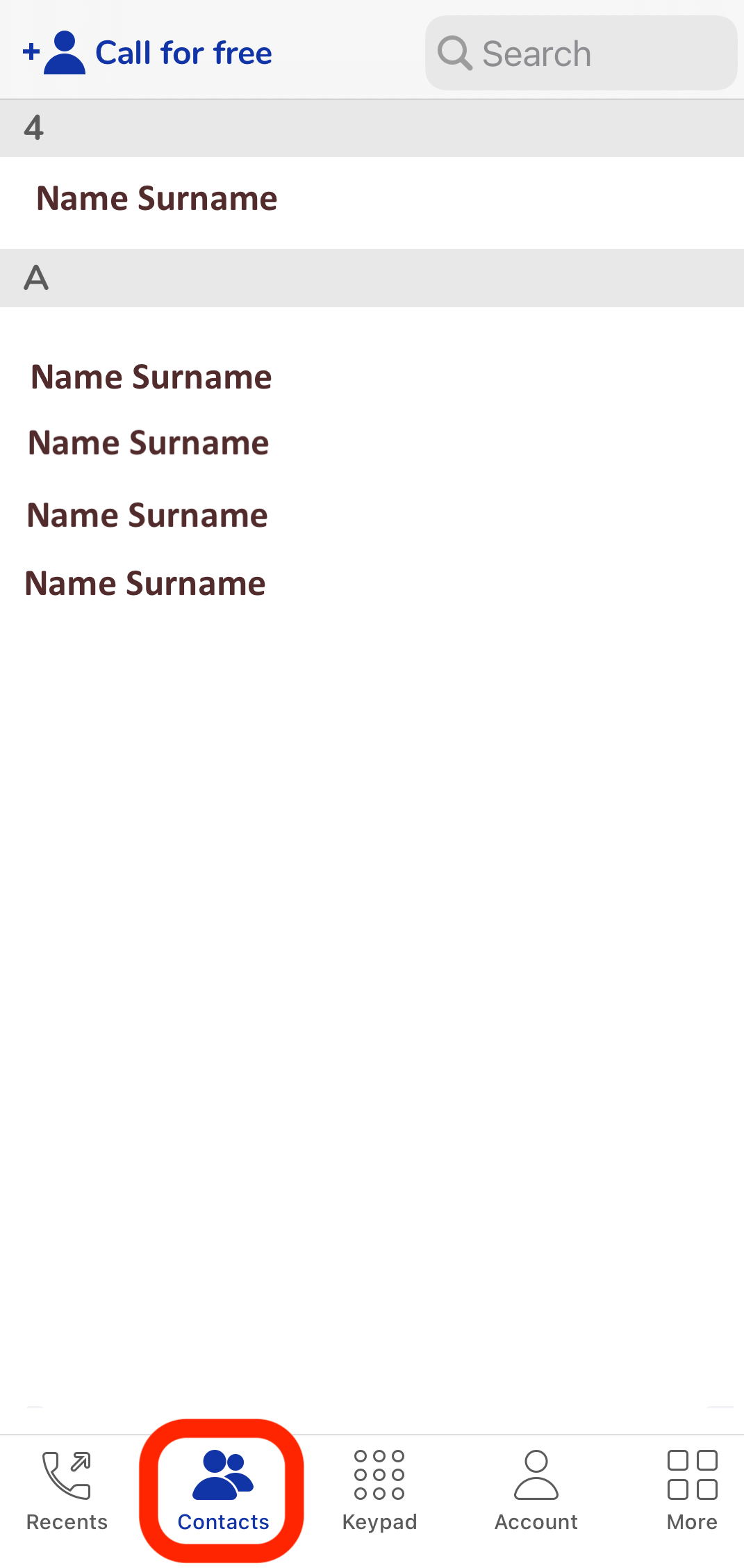
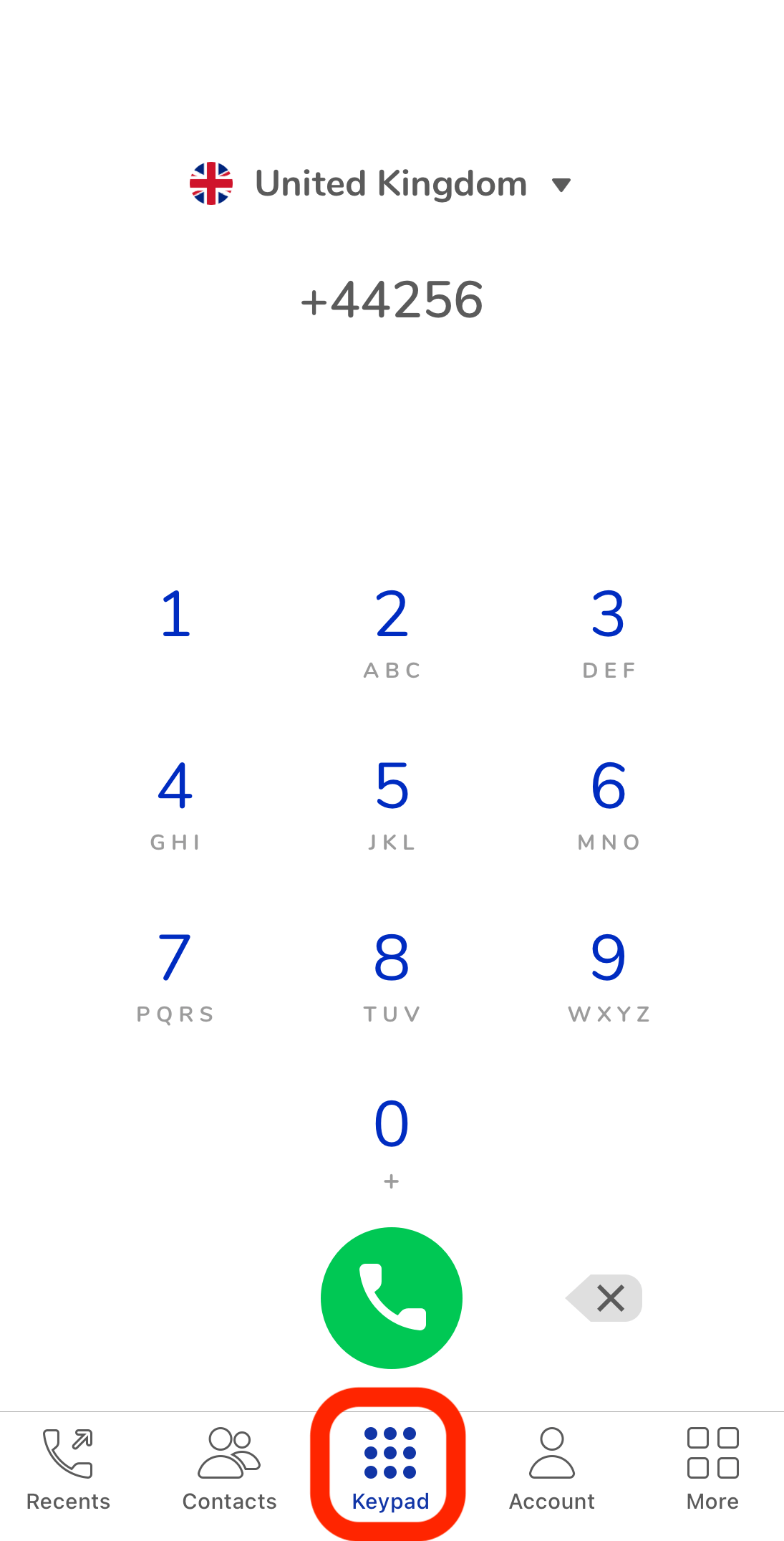
3. Click the button “Account“ if you want to login to your MoreMins account. Check your balance, details and top-up your MoreMins account here.
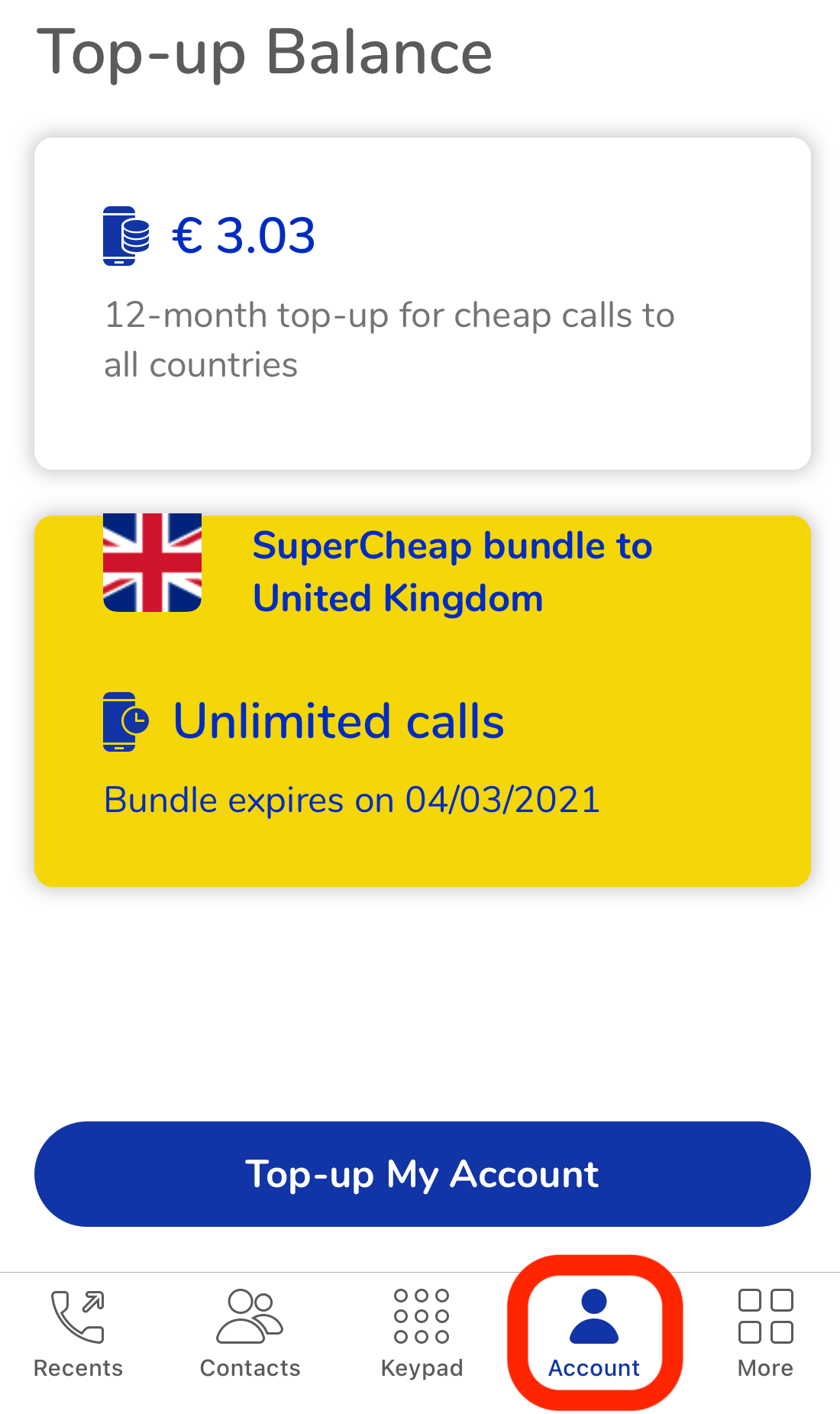
4. If you want to close MoreMins app, just press your phone menu button.

- MoreMins app automatically calls to the local number (local call to landline or mobile number).
- If MoreMins credit balance is sufficient, you will be connected with the person you are calling.
MoreMins is pay as you go service. If you run out of credit during the call, it ends up the moment your balance reaches 0.00. If you don't have money in your MoreMins account before making a call, you simply are not able to make a call.
Except for cheap calls to Lithuania, the person you are calling sees your usual mobile phone number.
If you are making cheap international calls to Lithuania, random mobile number may be displayed to a person you are calling. Send us an email to [email protected] if you need your mobile number to be displayed and we will inform you about premium calling rates.
It is related to the signal strength of your mobile network operator. If the phone signal is poor, the sound might be delayed.
In this case, we advise you to change the room or to go near the window or outside (if you are in the building). The best mobile network coverage should be outside.
Also it is useful to check the status bar symbol which displays your cellular network’s signal strength before making a call. One bar means that the signal is weak, five bars mean that the signal is strong. 
It is not necessary. All clients get low international rates. Check our rates here.
But we have a few bundles with even cheaper minutes.
MoreMins users from the United Kingdom, Ireland, Germany, Norway, USA, Portugal and Spain can buy 2000 minutes for calls to Lithuania. All these bundles are valid for 30 days.
Check your balance, change password, personal data or top-up your MoreMins account on this website ("Log in to your account" in the menu) or via Account in MoreMins app.
No, the call are made directly to the phone number, so the recipient does not need to be a part of MoreMins.
There are several ways to log in to your MoreMins account. All of which are presented in the log in screen. Two main options are to log in via your phone number or your email address. In both cases you will be sent a 4 digit code to your phone or email (depending on your choice).
Please make sure you have logged in to the correct account. If you use a different email or phone number, you will create a new MoreMins account.

Please check:
- Can you make local calls from your SIM card? If you live in the UK, try calling MoreMins landline 02036951612.
- Is your Caller ID turned on (Settings)?
- Do you use the same phone number that you have registered in MoreMins app?
- Maybe you have a dual SIM card phone? The SIM card you have registered with MoreMins should be in the first slot.
- IMPORTANT. Turn your phone off and on again.
Send us an email to [email protected] and we will do the rest.
If you want to use MoreMins app with a SIM card issued by another country, you should delete your MoreMins app. Download MoreMins app again and register in MoreMins with a local SIM card associated and issued by a country you are in.
You should delete and reinstall MoreMins app as many times as you change SIM cards issued by different countries.
If you are using MoreMins service without an app, in a case of a SIM card change, contact MoreMins by [email protected].
Go to your phone’s settings and check if Caller ID is on. If your Caller ID is off, you won’t be able to make a call with MoreMins.
In that case you might want to check if the app is updated to the latest version. If the issue still persists, try reinstalling the app and restarting your phone.
This question is for O2 app users.
Some of you were surprised to come across the name “Call via MoreMins” in Messages of O2 app.
We would like to assure you that messages cannot and were not sent via MoreMins.
The matter is that some versions of O2 app permanently change the names of contacts you called via MoreMins app. These contacts are being renamed to “Call via MoreMins”.
It means that if you call John at least once via MoreMins, O2 app will change John’s name to “Call via MoreMins” permanently.
“Call via MoreMins” name instead of John’s name will appear on your past and future lists of Minutes and Messages. It does not even matter if you call via MoreMins or O2.
What else should you know about MoreMins app?
MoreMins uses local minutes for internet-free calling.
Even though MoreMins is an app for cheap international calls, it is not developed to call abroad directly. MoreMins app always calls to local landline or mobile numbers (MoreMins local access numbers).
Look for those local access numbers in your mobile bills if you have any questions or doubts about your calling prices.
MoreMins service is cheapest when you have free minutes to call to another local network (landline and mobile numbers). This is why it is important to check the details and tariffs of plans, bundles or packs you have ordered from your mobile network operator.
Better safe than sorry.
It is a real pain for us to know that our clients sometimes forget a simple action of opening MoreMins app before making an international call.
The result is dismaying: a huge bill from your mobile operator for a relatively short call abroad.
All users know that MoreMins app has two distinctive features that serve as a confirmation you are calling abroad via MoreMins:
1. In the beginning of a call MoreMins credit balance is being checked and afterwards a client is informed in English how many minutes he/she will be able to talk.
2. The phrase “Call via MoreMins” is displayed on a phone screen during the whole conversation. So you can't make an error especially if using hands-free kit.
Try deleting your MoreMins app and download it again. Register with the same phone number and email as you did before.
Important! Only use lower case letters (small letters) while entering your email.
If you are an Android user, take these steps to delete your app.
If you have not received the SMS with an access code, or the code is incorrect, please contact us via email [email protected]. Our team will gladly help you to finish the registration.
You can cancel automatic bundle renewal in just 2 clicks in your MoreMins app.
1. In the MoreMins app open Account section. Choose the bundle with renewal icon.
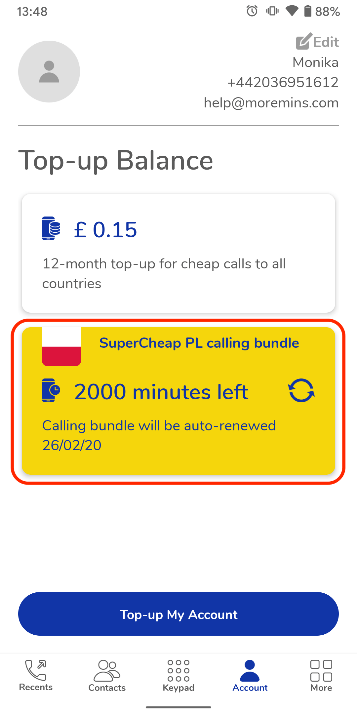
2. In the new window, click Cancel auto-renewal of a calling bundle button.
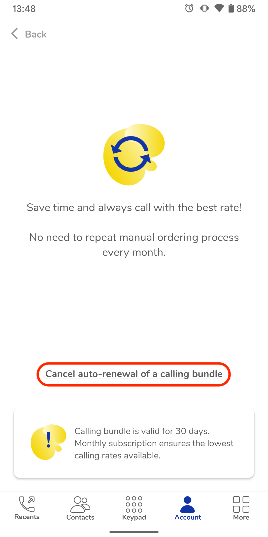
In case the bundle renewal did not cancel, please contact us via email: [email protected] or via phone: +442036951612 (UK), +35316994337 (IRL), +37065003339 (LT).
MoreMins has a feature: Tap to Call Back.
Tap to Call Back is designed for missed calls. It allows your real phone number to be shown for a call receiver if one misses your call.
Tap to Call Back works when both sides – a caller and a call receiver - use MoreMins app.
So remind your loved ones to download MoreMins app if they want to see your real phone number in their missed calls list.
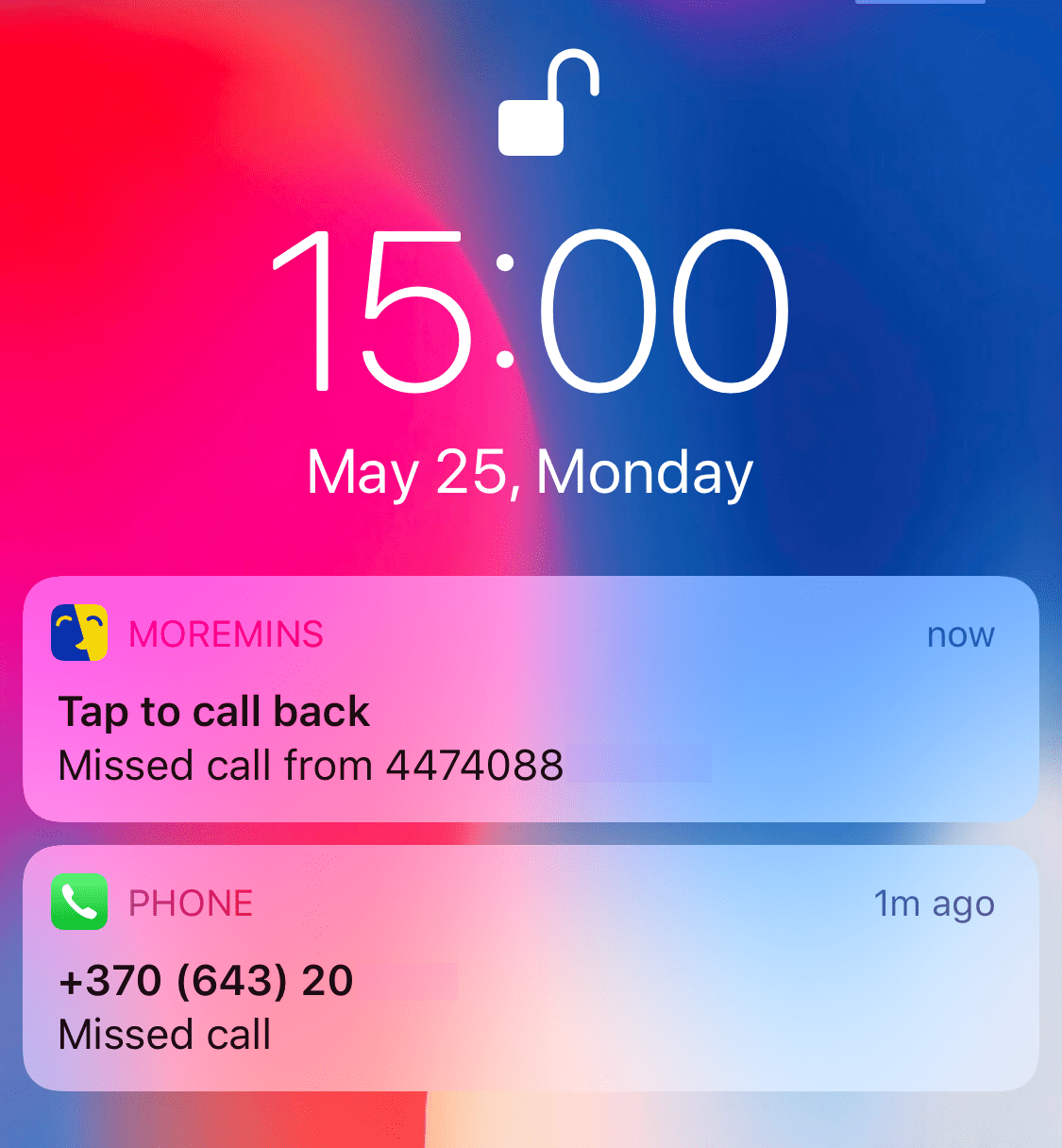
There are two ways to call abroad with MoreMins app:
1. Without internet.
2. Via internet.
If you choose to call abroad without internet, your mobile operator's local minutes will be used (MoreMins app calls another local network).
If you don't want to use your local minutes, call to landlines and mobiles abroad via internet.
You can choose your preferred way before every call.
You can change the payment card in the payment window where the purchase is made.
- Incoming SMS go to MoreMins app, Messages section.
- Incoming calls go straight to your usual mobile phone number (you register your prime number while downloading MoreMins app).
- Outgoing calls are made via MoreMins app:
- Open MoreMins app.
- Choose the contact or enter a number you want to call.
- Select a phone number you want to make a call from.
- Choose mobile or internet call.
A virtual MoreMins number is valid for 30 days.
Choose subscription if you want your virtual mobile number to be valid for a longer period of time. You will be able to cancel it anytime.
It is also possible to renew this service every month. But be sure to renew it on the 30 rd day the latest if you want to continue using the same number. Click "Renew" button near the virtual phone number.
If not renewed, a virtual number is automatically cancelled after 30 days.
Use a virtual phone number with MoreMins app for iPhone and for Android.
Go to MoreMins e-shop if you want to buy a virtual phone number. If you are an Android user, order a virtual number on e-shop or in MoreMins app for Androids. iPhone users can only buy a number on MoreMins e-shop. A virtual number automatically appears in MoreMins app after a purchase on e-shop.
Check the prices of various countries phone numbers near the rates or on MoreMins e-shop.
The price includes a virtual mobile number and an unlimited amount of incoming calls and SMS. Incoming calls and SMS are FREE around the world. There are no roaming fees.
Outgoing calls and SMS have very small rates.
The price for outgoing calls depends on the country you want to call. Please check MoreMins cheap international calling rates.
An additional fee for outgoing calls and sms is deducted from top-up of your MoreMins account. One top-up is for all virtual numbers.
To top-up your MoreMins account go to MoreMins e-shop. Android users can also do it in MoreMins app.
- Work matters
- Ads
- Job search abroad
- Dating sites
- Loyalty cards
- Registration and authorisation in social media, email platforms, websites
- Sharing with people you've just met
- Spam or as a backup/extra phone number, etc.
- Situations when you don't want to share your private number.
- If you live abroad, give it for your dearests back Home.
Download MoreMins app and go to Account -> Store for your extra virtual number.
- Mobile phone number
- Looks as any other number
- No SIM card needed
- No additional smartphone needed
- Active all the time in MoreMins app
- Unlimited number of virtual numbers in one app
- One top-up for all numbers
- Available around the world
- Cancel anytime
- Outgoing mobile or internet calls inside the country and abroad
- Incoming local calls and calls from abroad
- Incoming local SMS and SMS from abroad
- Codes and SMS from social media, email providers, shops, etc.
- Convenient extra local number
- Convenient extra foreign number
Download MoreMins app and go to Account -> Store for your extra virtual number.
Please read more here.
The 15th of June 2017 was a big day for travellers within Europe. Roaming charges have been abolished completely from that day for temporary trips within the European Union.
But be careful not to confuse roaming with international calls to avoid sky-high bills for your mobile calls. International calling rates remain unregulated in the EU and many operators keep them high.
An eSIM is a digital SIM that is already embedded in your smartphone. It is a small chip in your phone. eSIM works like a SIM card, but you don't actually need to put a physical SIM card in your smartphone. You can subscribe to a mobile operator's services fully online.
A list of eSIM-enabled devices can be found here: https://www.moremins.com/en/esim
We offer eSIM data of 180 countries + European eSIM + Global eSIM (European, Asian, American, Australian eSIM). Login or Register to MoreMins e-shop to check the prices.
- MoreMins cheap eSIM mobile data is a bargain when you're travelling abroad. But you can also use it in the country you live in.
- MoreMins internet for travels is much cheaper than the internet provided by your mobile operator for travelling abroad (roaming internet, roaming mobile data).
- You'll never go over your mobile data limit with our eSIM internet for travels.
- In MoreMins account you'll see how much internet you've already used. When you reach the limit, the internet will switch off.
- You'll always know exactly how much the internet you use during your trip is costing you, because you've paid for it in advance.
- More secure than public Wi-Fi (so you can do internet banking and run important errands with confidence).
- Faster than Wi-Fi available in public places.
- Good quality for online calls (including online calls with the MoreMins app).
- You won't exceed your data limit. It's a pre-paid service so you won't have to pay more for your mobile data than you initially intended.
- Cheaper than your operator's mobile internet (mobile data) when travelling outside the EU (data roaming, internet in roaming).
- Cheaper than mobile internet (mobile data) provided by many operators when travelling within the EU (data roaming, internet in roaming).
- Cheaper than data roaming (mobile internet in roaming) when travelling abroad from the United States and Canada.
Download MoreMins app and go to Account -> Store for cheap eSIM mobile data.
Order eSIM internet in MoreMins app now, activate - within 1 year.
More about MoreMins internet for travels.
Android users are able to receive incoming calls free of charge via internet. Setup free incoming calls to your virtual number by clicking on 'VIRTUAL NUMBER'.
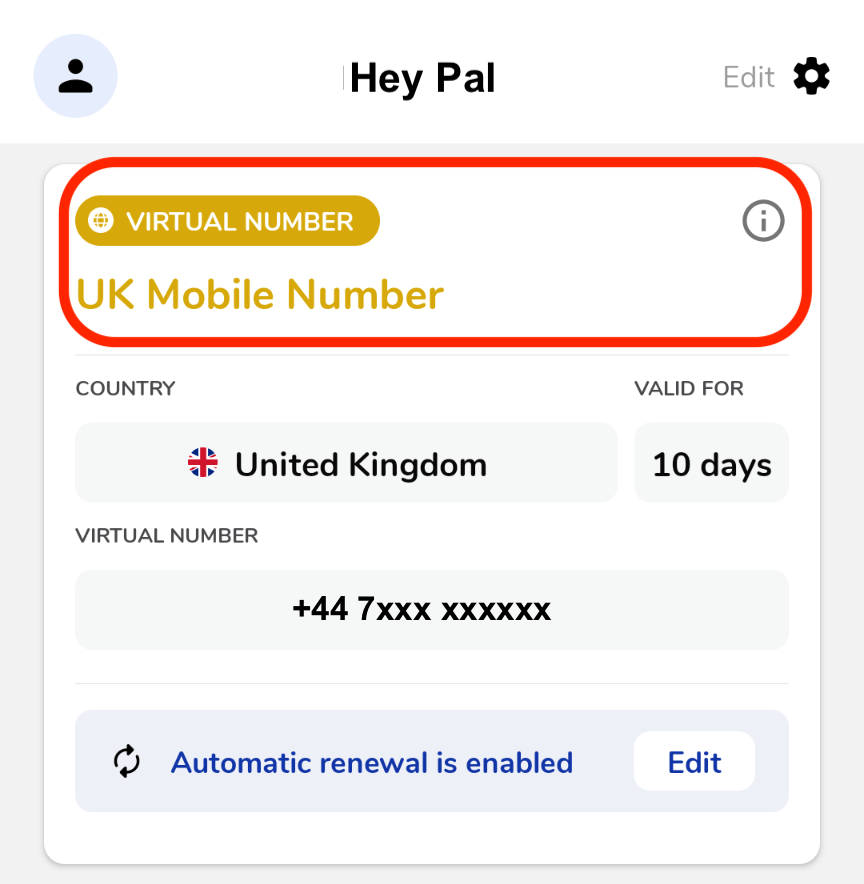
Then go down to the section 'Incoming calls'. Enable (turn on) the button 'INCOMING CALL VIA INTERNET'.
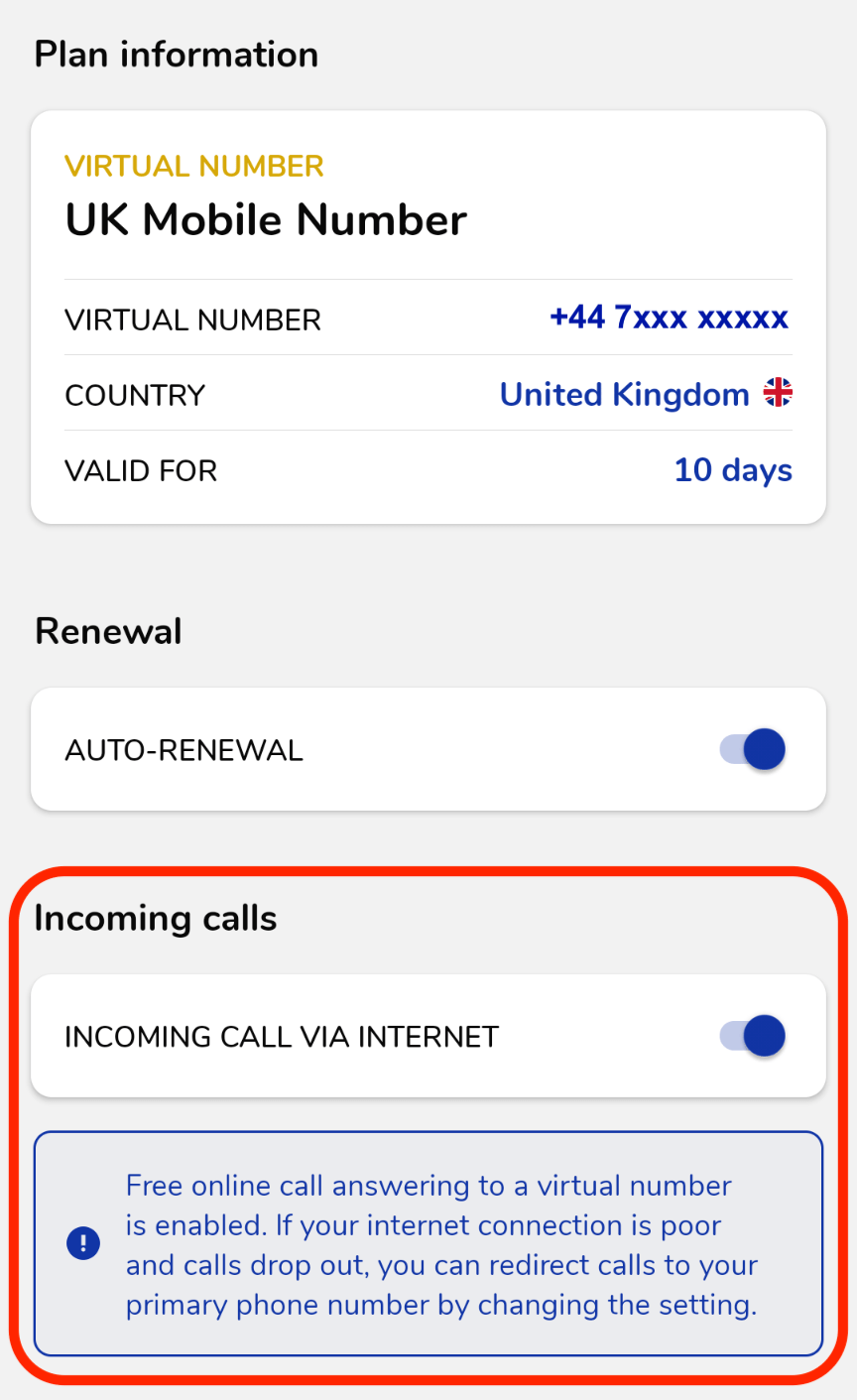
If the internet connection is poor, you can receive incoming calls to your virtual number via mobile network. In this case, turn off 'INCOMING CALL VIA INTERNET'.
An incoming call via mobile network costs as the call to your country via MoreMins app. For example, if you live in the USA, receiving a call costs 1 c/min, in the UK - 1p/min, Canada - 1 c/min. Check other rates near Rates.
First of all, go to your settings to check if you have set your smartphone to use MoreMins eSIM mobile data.
Go to Settings -> Mobile data. You should see MoreMins name next to Mobile data.
Double-check if you are using MoreMins eSIM internet on your iPhone's Control Centre.
The picture below proves that you are really using MoreMins eSIM mobile internet. The symbols: M for MoreMins; Telia LT or any other name means local network provider which is MoreMins partner; LTE - active mobile internet symbol.
How to go to the Control Centre and what does it show?
Swipe across the top right corner of your iPhone screen to open the Control Centre. At the top left, next to the network signal bars, you will see two network operators. One is your primary mobile operator. It is usually your SIM card and is marked with the letter P (for the word "Primary"). The other one is MoreMins eSIM mobile data. It is marked with the letter M (for the word "MoreMins").
When you connect to the internet, mobile internet symbol (5G, 4G, 3G, LTE, etc.) appears next to the active network operator's name. Mobile internet symbol (5G, 4G, 3G, LTE, etc.) shows which operator's mobile data (internet) you are using.
---
You can also restrict which apps are allowed to use MoreMins mobile data. This will help you save some mobile data by disabling unnecessary apps. Do this on your iPhone by going to Settings -> Mobile data for MoreMins. Turn unnecessary apps off.
First of all, go to your settings to check if you have set your smartphone to use MoreMins eSIM mobile data.
Go to Settings -> Network & internet -> SIMs. You should see MoreMins name next to Downloaded SIM. 'Active/Default for mobile data' should be displayed.
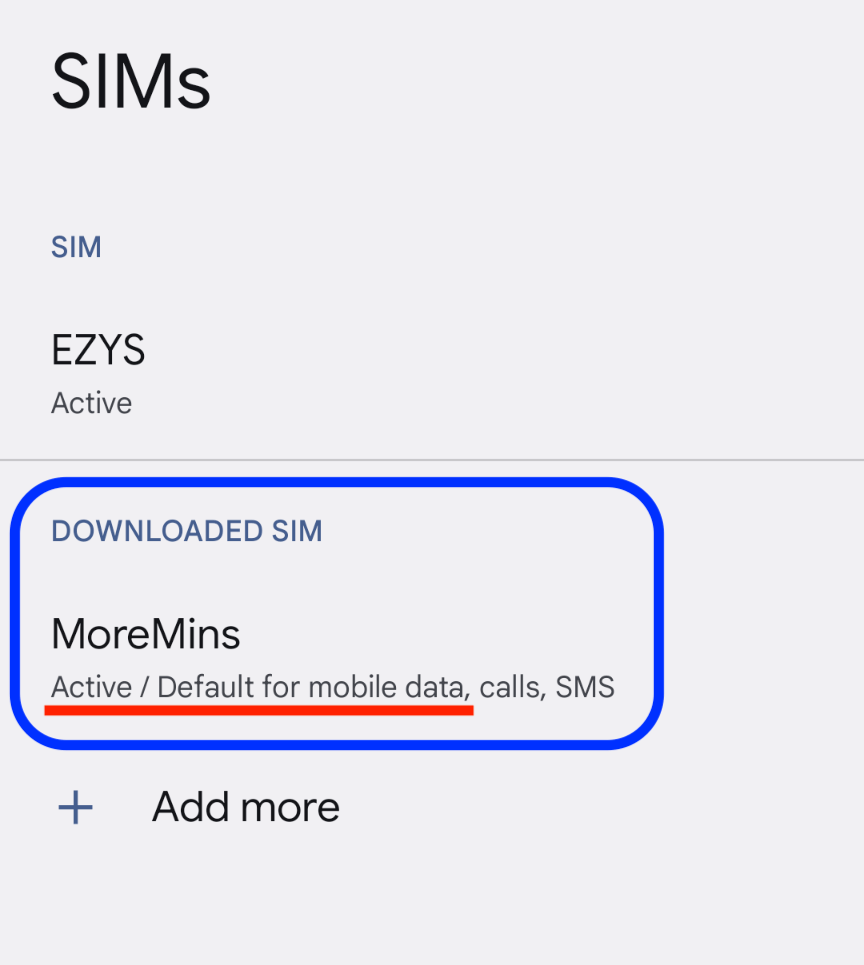
Double-check if you are using MoreMins eSIM internet on your smartphone's Control Centre.
The pictures below prove that you are really using MoreMins eSIM mobile internet. Click on the tab 'Internet'. It shows that the smartphone is connected on Telia_LT-MoreMins network. Telia LT or any other name means local network provider which is MoreMins partner; 4G - active mobile internet symbol. Active internet symbols are: 5G, 4G, 3G, LTE, etc.
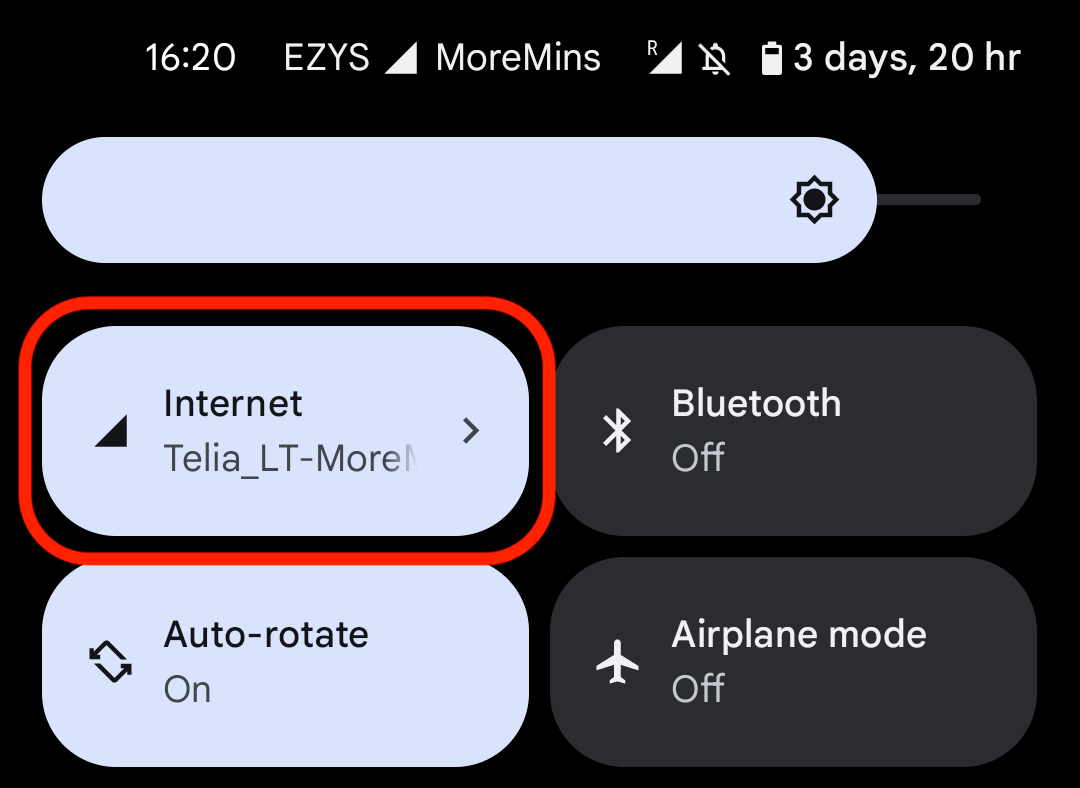
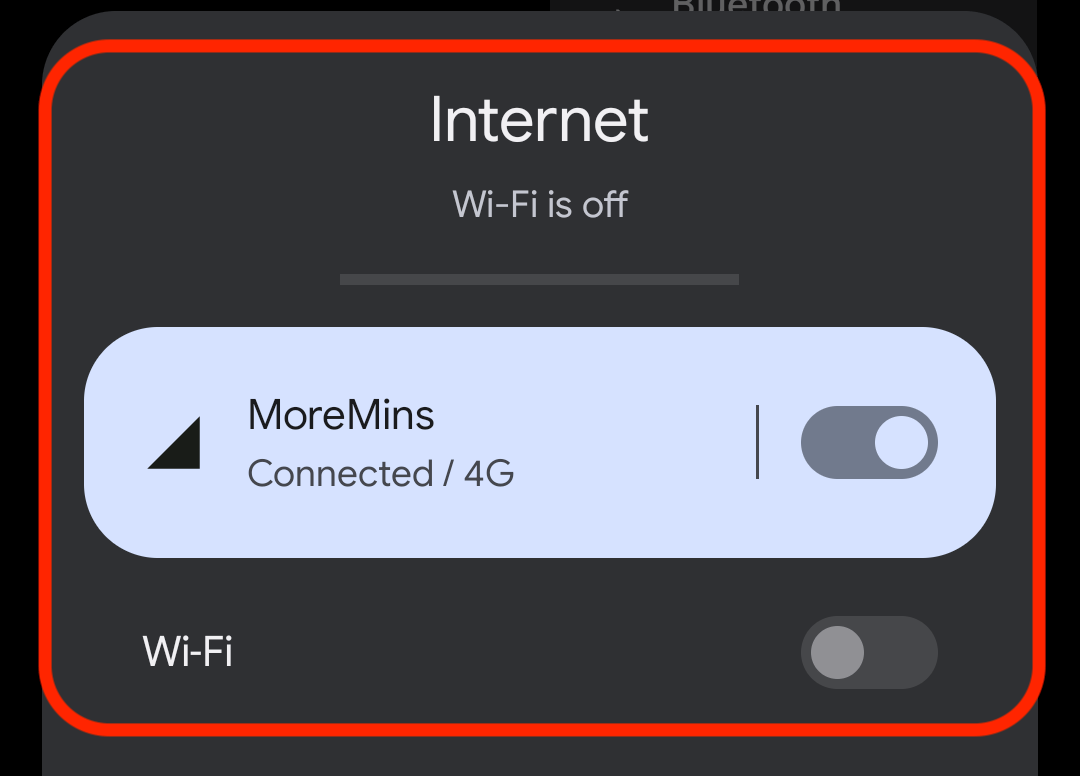
How to go to the Control Centre and what does it show?
Swipe across the top of your Android smartphone screen to open the Control Centre. At the top you will see two network operators. One is your primary mobile operator. It is usually your SIM card. The other one is MoreMins eSIM mobile data.
![]()
When you connect to the internet, mobile internet symbol (5G, 4G, 3G, LTE, etc.) appears next to the active network operator's name. Mobile internet symbol (5G, 4G, 3G, LTE, etc.) shows which operator's mobile data (internet) you are using.
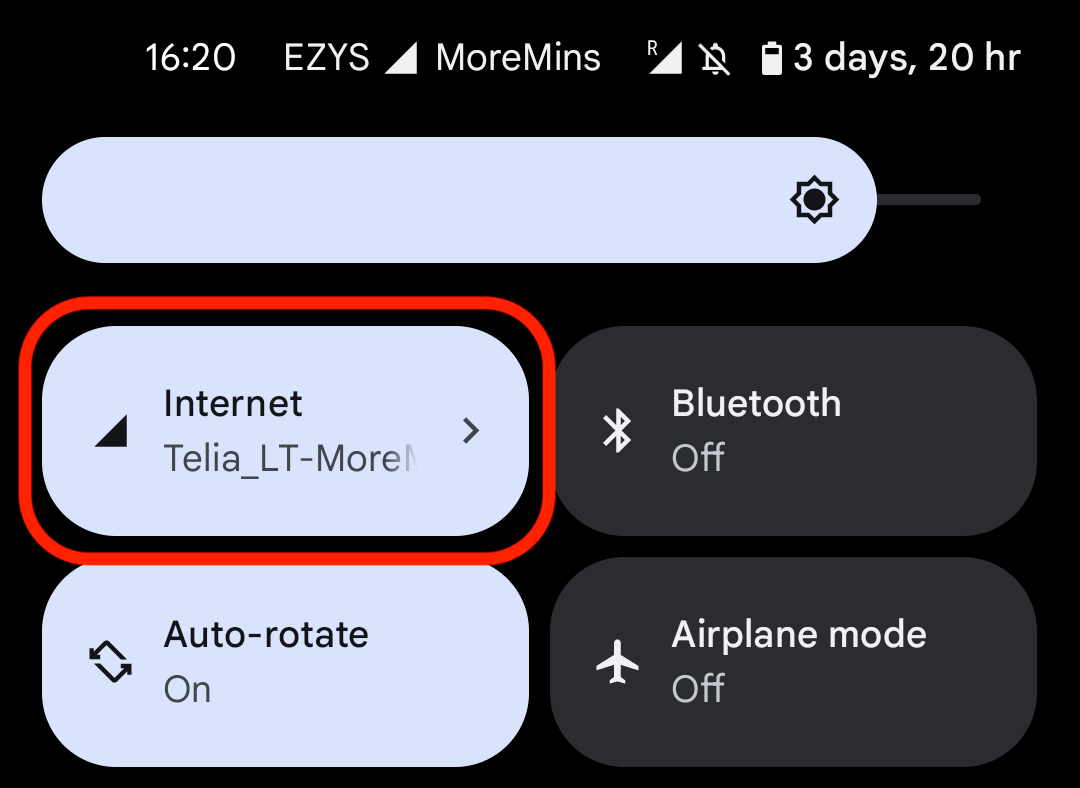
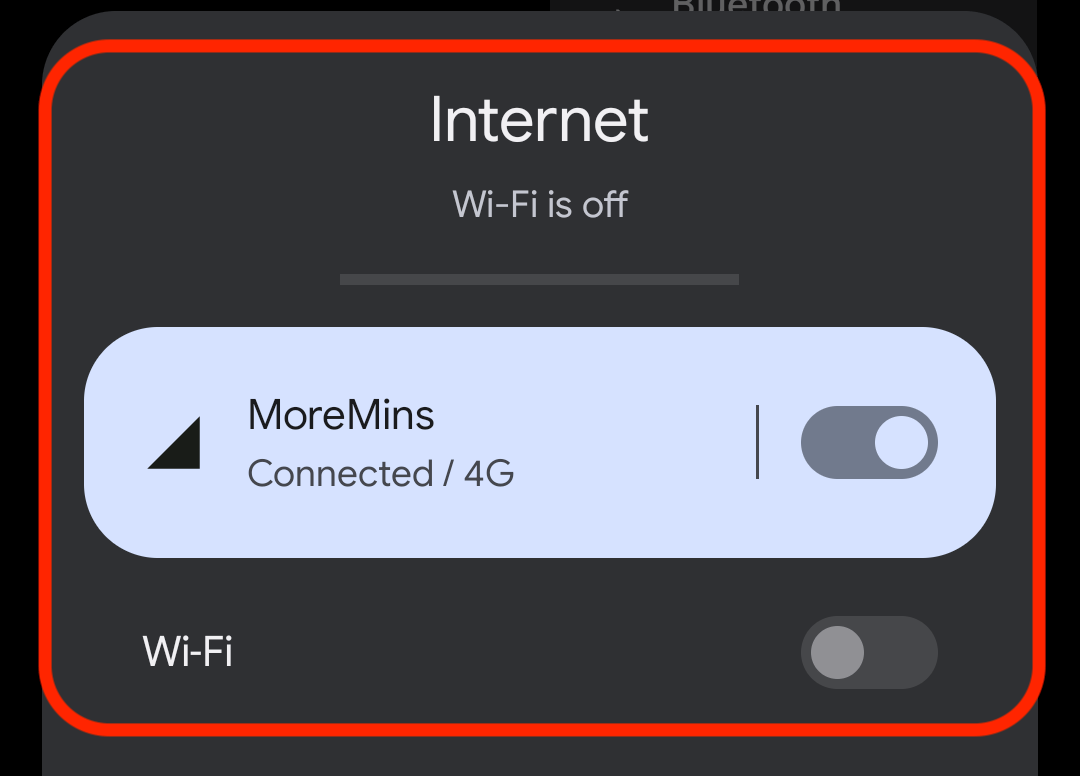
---
You can also restrict which apps are allowed to use MoreMins eSIM mobile data. This will help you save some mobile data by disabling unnecessary apps. Android users should go to Settings -> Network & internet -> SIMs -> MoreMins -> App data usage for MoreMins. Turn unnecessary apps off.
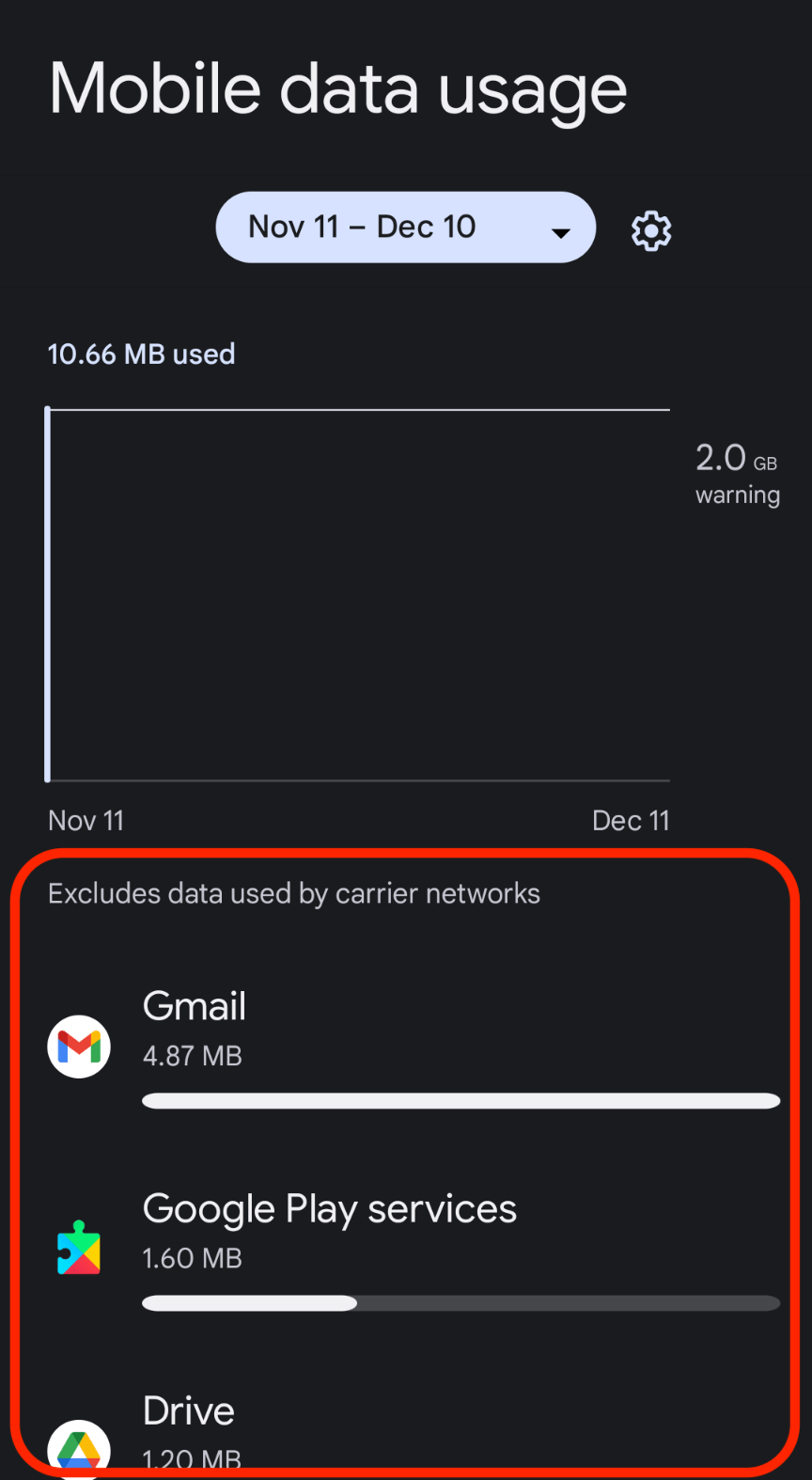
MoreMins provides virtual phone numbers of many countries. Here are some of them:
- USA virtual phone numbers
- UK virtual phone numbers
- Swedish virtual phone numbers
- Danish virtual phone numbers
- Finnish virtual phone numbers
- Netherlands virtual phone numbers
- Polish virtual phone numbers
- Romanian virtual phone numbers
- Lithuanian virtual phone numbers
- Ukrainian virtual phone numbers
- etc.
Check the prices of virtual numbers near Rates.
Order virtual numbers on MoreMins website shop, use them with MoreMins app!
If you do not receive SMS from PayPal on the registration page, first try clicking the Resend code button.
If that doesn't work, click the Call me with a code button. In this case, PayPal will call you and the robot will dictate the code.
Generally, service providers will not send SMS codes if the country of your IP address and the country of the phone number you are trying to register do not match.
If you use a UK phone number for registration, you can buy our eSIM internet with a trusted residential UK IP address. Then connect to the internet via MoreMins eSIM and repeat the registration.
Otherwise, try registering with a VPN IP address that has the same country as your phone number.
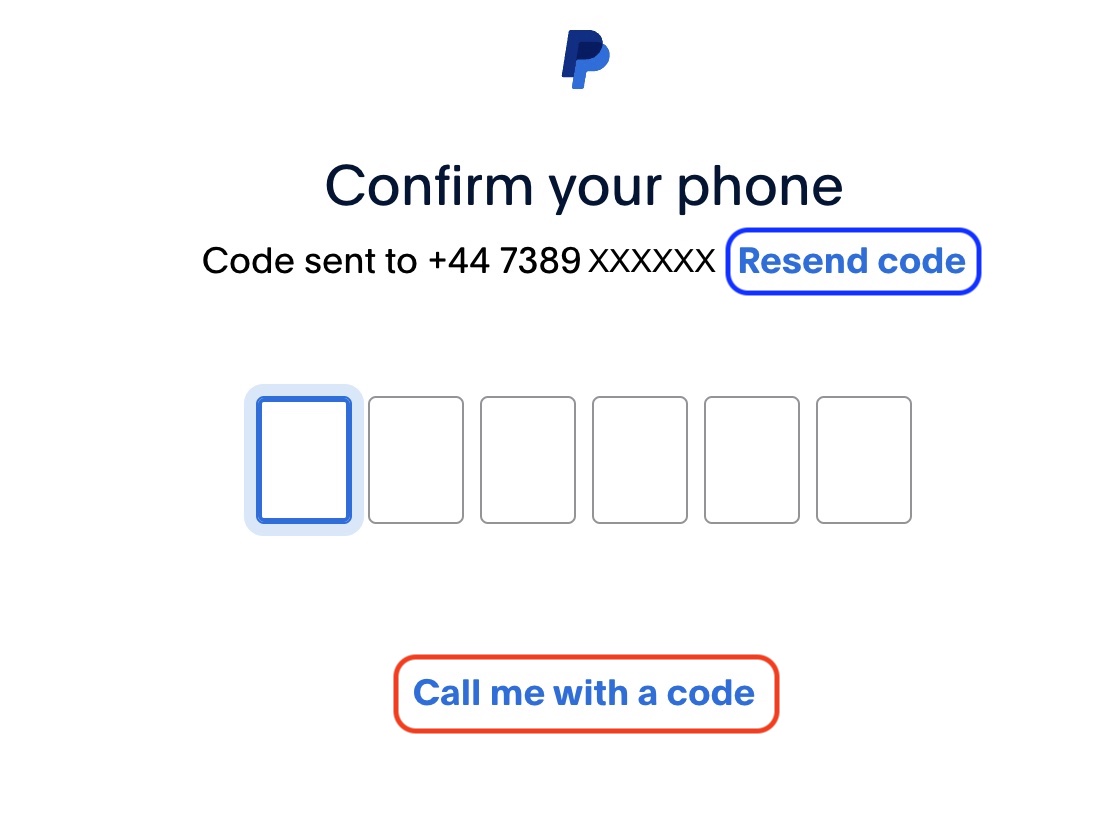
If you do not receive SMS from Wise on the registration page, first try clicking the I didn't receive a code button.
Generally, service providers will not send SMS codes if the country of your IP address and the country of the phone number you are trying to register do not match.
If you use a UK phone number for registration, you can buy our eSIM internet with a trusted residential UK IP address. Then connect to the internet via MoreMins eSIM and repeat the registration.
Otherwise, try registering with a VPN IP address that has the same country as your phone number.
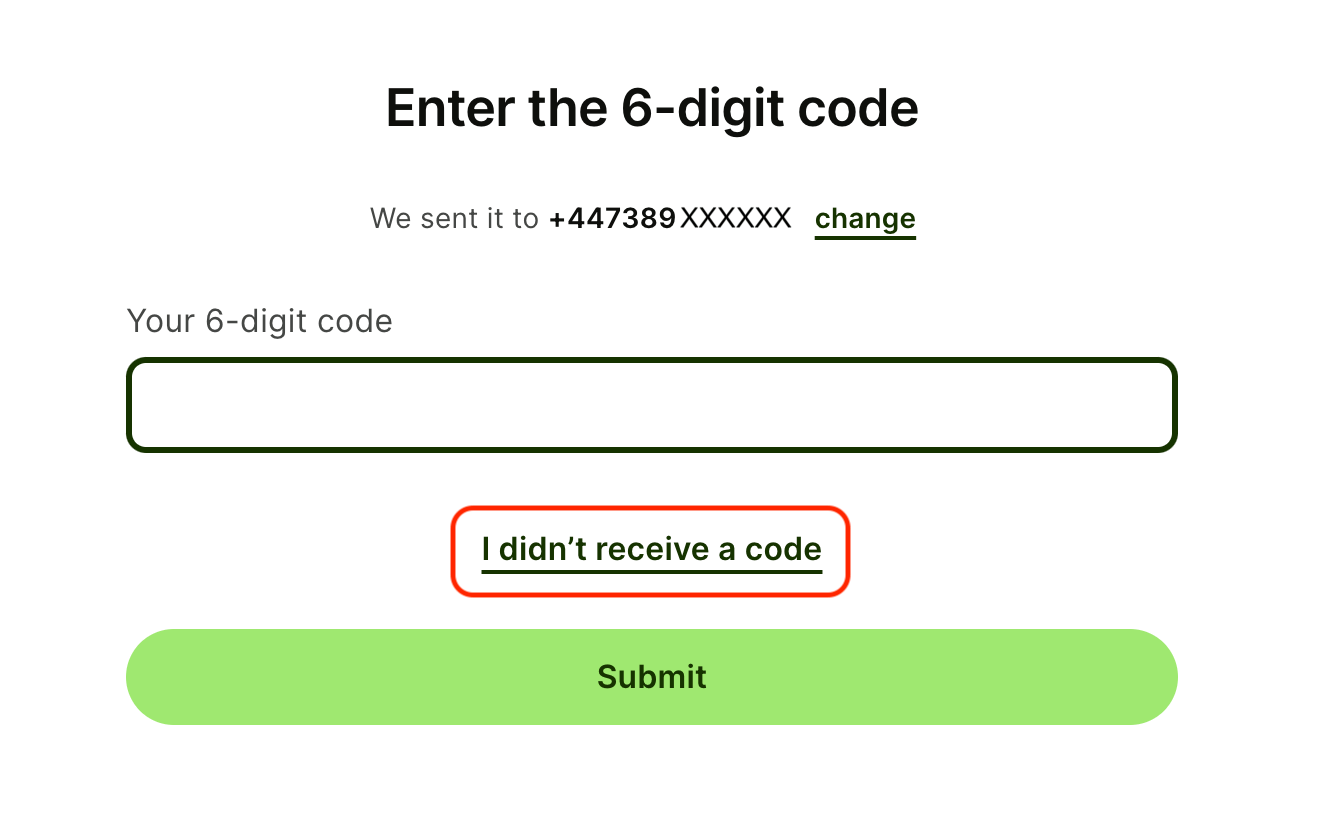
If that doesn't work, click the Send code by voice call button. In this case, Wise will call you and the robot will dictate the code.
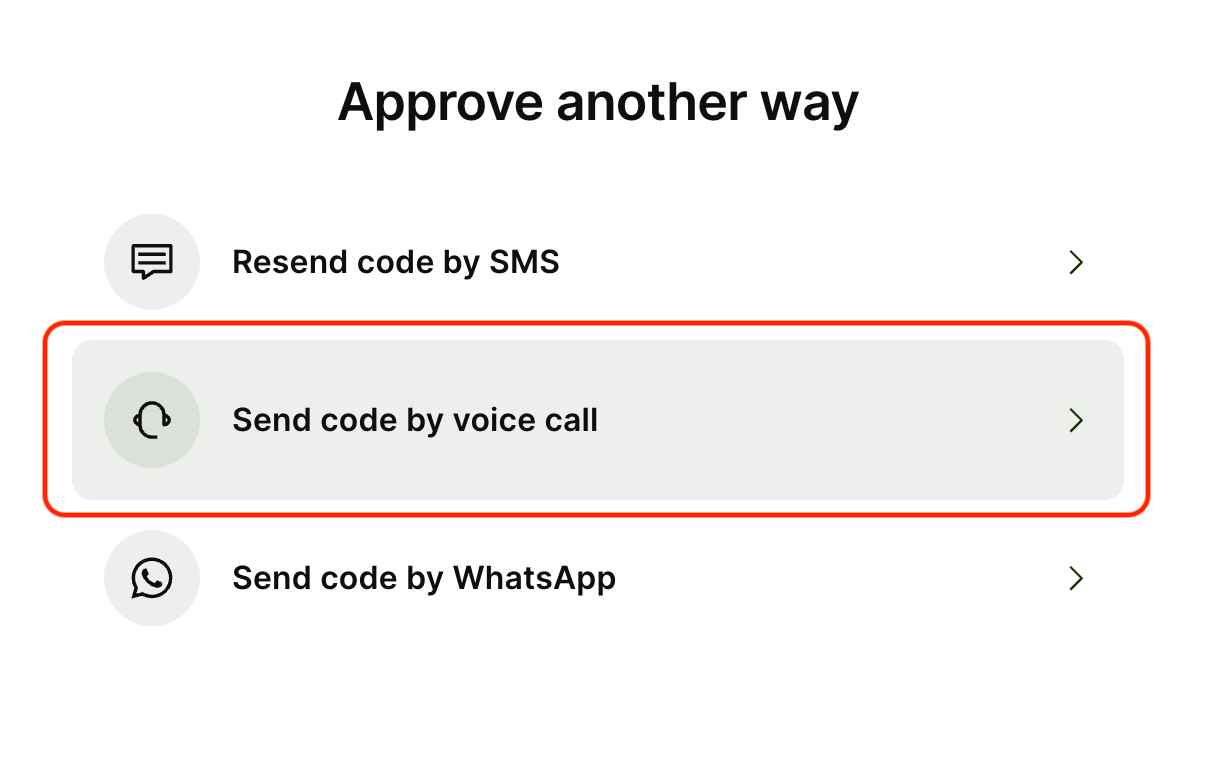
If you do not receive SMS from WhatsApp on the registration page, first try clicking the Didn't receive code? and then Resend SMS button.
If that doesn't work, click the Call me button. In this case, WhatsApp will call you and the robot will dictate the code.
Generally, service providers will not send SMS codes if the country of your IP address and the country of the phone number you are trying to register do not match.
If you use a UK phone number for registration, you can buy our eSIM internet with a trusted residential UK IP address. Then connect to the internet via MoreMins eSIM and repeat the registration.
Otherwise, try registering with a VPN IP address that has the same country as your phone number.
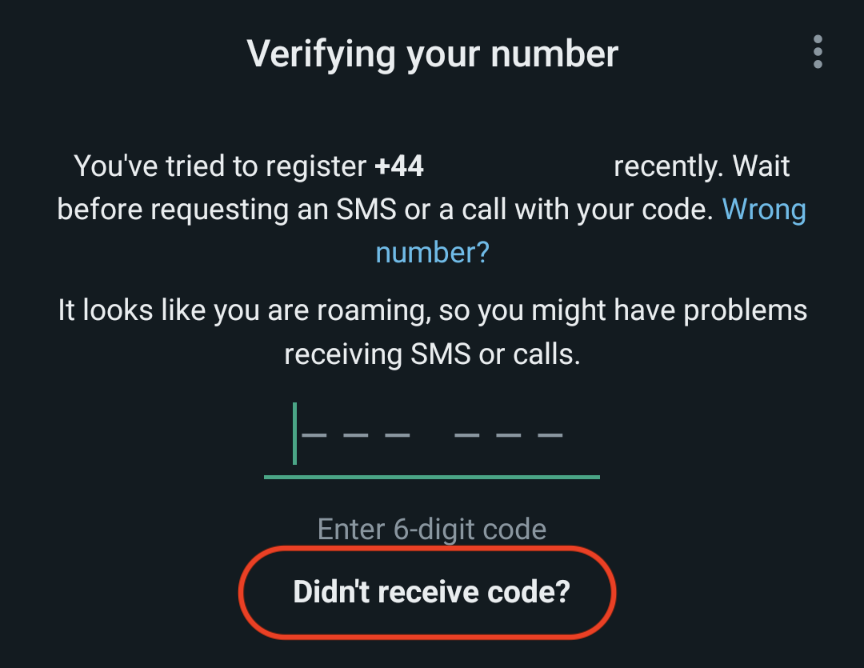
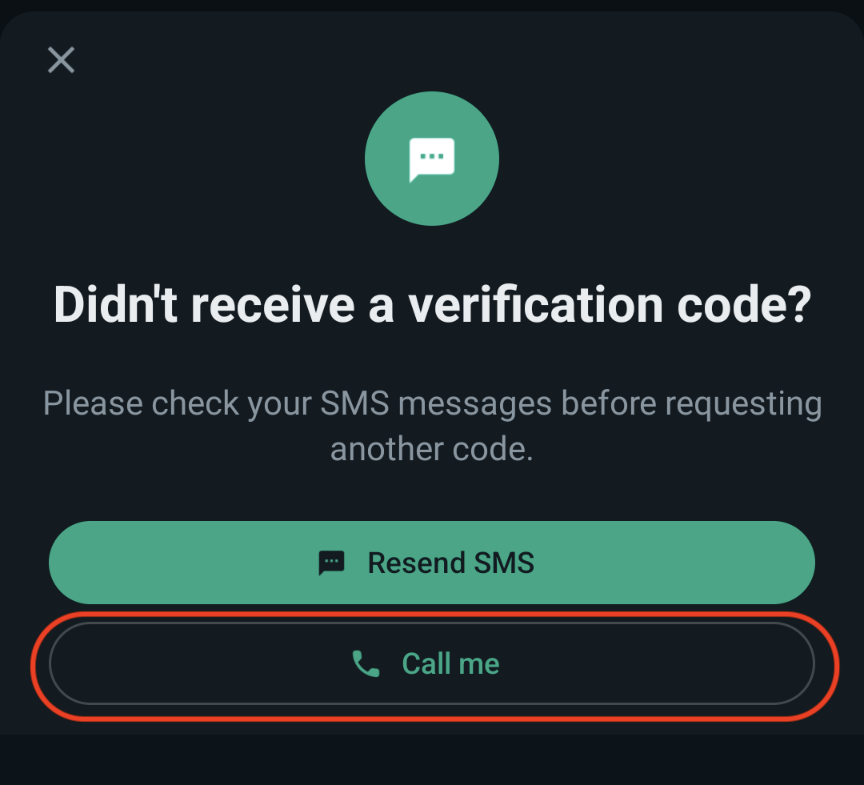
If you do not receive SMS from any "Service Provider" on the registration page, first try clicking the Resend code button.
If that doesn't work, click the Call me with a code button. In this case, Service Provider will call you and the robot will dictate the code.
Generally, Service Providers will not send SMS codes if the country of your IP address and the country of the phone number you are trying to register do not match.
If you use a UK phone number for registration, you can buy our eSIM internet with a trusted residential UK IP address. Then connect to the internet via MoreMins eSIM and repeat the registration.
Otherwise, try registering with a VPN IP address that has the same country as your phone number.
If you wish to delete your MoreMins account, please send an email request from your registered email address to customer service at [email protected].
After installing your eSIM data plan, make sure you manually enable Roaming in your phone settings.
It can take up to 30 minutes for the eSIM to connect to the Mobile Operator's Network. In case it does not connect within that time frame, restart your phone.
IMPORTANT! DO NOT DELETE ESIM IF YOU ARE UNABLE TO CONNECT TO THE MOBILE INTERNET.
If after completing all the steps mentioned above, you are still unable to connect to the internet, please contact our support team at [email protected]
Temporary phone numbers are not associated with your permanent identity, unlike regular numbers. By using temporary numbers, you reduce the risk of being targeted through caller ID or contact lists should the number be disclosed or compromised.
For freelancers, small business owners, or avid online shoppers, using temporary phone numbers can minimize costs by avoiding unnecessary subscriptions and the incoming costs of spam calls or texts. If you need a number for a temporary or one-time use, paying for a temporary service may be cheaper than maintaining a full-time line for such events.
In most cases, temporary numbers are legitimate and legal for online verification. However, it's crucial to know the terms and conditions of the services you are accessing. Some platforms may prohibit using non-personal numbers for verification, so always verify your legal standing before use to avoid complications.
Yes, one of the key functions of a temporary phone number is the ability to make international calls or receive them without incurring hefty charges. It's a cost-effective means for those working or traveling abroad who need a local number temporarily.