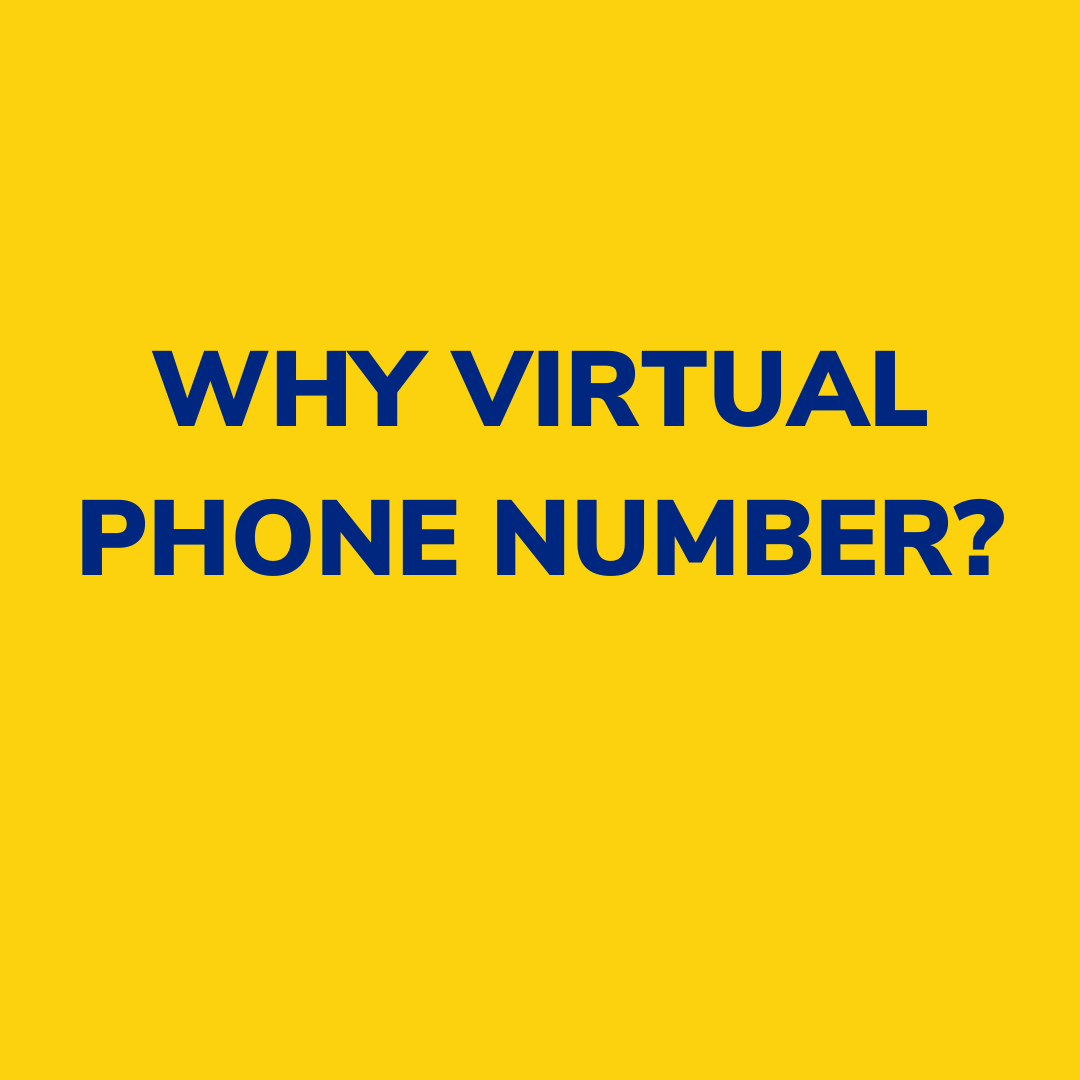
Let's be honest - giving out your real phone number online feels sketchy these days. Whether it's signing up for a new app, posting something on Craigslist, or just trying to keep work and personal life separate, there are plenty of good reasons to want a second number.
That's where virtual phone numbers come in. Think of them as burner phones, but way better and without the shady connotations. You get a real phone number that works for calls and texts, but it lives in an app instead of requiring a physical SIM card.
I'm going to walk you through exactly how to buy one, what to look for, and how much you should expect to pay. Spoiler: it's probably cheaper than you think.
What Actually is a Virtual Phone Number?
A virtual number is basically a phone number that isn't tied to a physical phone line or SIM card. Instead of getting a tiny piece of plastic in the mail, you download an app, pick a number, and boom - you're ready to make calls and send texts.
The cool part? You can have as many as you want on the same phone. Want a UK number for your London clients, a US number for American customers, and a local number for personal stuff? No problem. All of them live happily together in one app.
And unlike those sketchy temporary SMS services you find online, these are real, permanent numbers. People can call you back, you can use them for two-factor authentication, and nobody knows the difference between this and your "real" number.
Why People Buy Virtual Numbers
Before we get into the how, let me give you some real scenarios where having a virtual number makes life easier:
Privacy protection. Online dating, selling stuff online, or dealing with contractors you don't fully trust yet? Use your virtual number. If things get weird or you start getting spam, just kill the number and get a new one.
International business without the international prices. Running a business targeting UK customers but you're based in Asia? Get a London number so clients see a local caller ID. Same goes for US numbers if you're selling to Americans.
Avoiding roaming charges. Travel a lot? Your virtual number works anywhere you have internet - no roaming fees, no SIM card swapping.
Multiple accounts on the same platform. Need separate Instagram or WhatsApp accounts? Each one needs a unique number for verification.
Work-life separation. Give clients your virtual number. When you're off the clock, you can literally turn off notifications for just that number.
The Actual Process: How to Buy One
Alright, here's how this actually works. The whole process takes maybe 5 minutes if you know what you're doing.
Step 1: Pick a Provider
There are tons of companies selling virtual numbers these days. Some are expensive and enterprise-focused. Others are cheap but sketchy. You want something in the middle - reliable but not overpriced.
Things to check:
- Do they have numbers from the countries you actually need?
- What's the monthly price and what does it include?
- Can you receive SMS or is it calls-only? (You almost always want SMS capability)
- What do people say in reviews about reliability?
- Is the app decent or does it look like it was built in 2012?
I've used a few different services, and honestly MoreMins has the best combination of price and features I've found. UK and US numbers start at $0.99/month, and incoming calls and texts are completely free. Most other providers charge for incoming stuff, which adds up fast.
Step 2: Choose Your Number
This is where it gets fun. You pick which country you want a number from. Popular choices are UK, US, or wherever your target audience is located.
Some providers let you choose specific area codes (like 020 for London or 212 for Manhattan). Others just assign you whatever's available. If you're using it for business, a recognizable area code helps with trust.
Quick tip: mobile numbers (like 074xx in the UK) work better for SMS verification than landline-style numbers. If you need it for WhatsApp or similar apps, go mobile.
Step 3: Sign Up and Pay
Pretty straightforward - you'll need an email and a payment method. Most places take credit cards and PayPal. The whole signup process usually takes under 2 minutes.
You might need to verify your email and provide a backup phone number (your real one) just to prevent fraud. Standard stuff.
Look for promotional codes before paying. A lot of providers offer discounts for first-time users. MoreMins usually has a 50% off deal running for new accounts.
Step 4: Download the App
After you pay, download their mobile app from the App Store or Google Play. Log in, and your new number should already be there waiting for you.
Most apps let you make calls over WiFi or mobile data, send texts, check voicemail, and configure settings like call forwarding. It's basically like having a second Phone app on your device.
Step 5: Start Using It
That's it. You can now give out this number instead of your real one. When people call or text it, it comes through the app. When you call people, they see your virtual number on their caller ID.
What You'll Actually Pay
Let's talk money because pricing varies wildly and it's easy to get ripped off if you don't know what's normal.
Monthly fees: Anywhere from $1 to $30 depending on the country and provider. UK and US numbers are usually the cheapest ($1-5/month). More exotic countries cost more.
Incoming calls: Should be free. If a provider charges you for incoming calls, that's a red flag. Find someone else.
Incoming SMS: Also should be free, but some providers charge like $0.01 per message. Adds up if you get a lot of texts.
Outgoing calls: Usually $0.01-0.20 per minute depending on where you're calling.
Outgoing SMS: Around $0.02-0.05 per message typically.
Setup fees: Good providers don't charge these. If they do, it's usually $5-10 one time.
Comparing Different Providers
I'm not going to name every service out there, but here's what separates the good from the mediocre:
| What to Look For | Good Provider | Avoid If... |
|---|---|---|
| Incoming calls | 100% free | They charge per minute |
| Incoming SMS | Free | Pay per message |
| Activation time | Instant or within minutes | Takes days to activate |
| Contract | Month-to-month, cancel anytime | Locked in for 6-12 months |
| App quality | Works smoothly, recent updates | Buggy, last updated 2 years ago |
The market leader for cheap, reliable service is probably MoreMins. Their UK and US numbers are $0.99/month, incoming everything is free, and the app actually works well. I'm not getting paid to say this - it's just genuinely the best value I've found after trying several options.
Common Gotchas and How to Avoid Them
"Free" numbers that aren't really free. Some services advertise free virtual numbers but then charge you for every incoming call and text. You end up paying more than if you just bought a proper cheap number upfront.
Numbers that don't work for verification. Some apps and services (looking at you, certain banks) don't accept virtual numbers for 2FA. There's no way to know in advance - you just have to try. Most things work fine, but occasionally you'll hit a wall.
Hidden charges. Always read the pricing page carefully. Some providers have "premium" destinations that cost way more per minute. Others charge for call forwarding or voicemail.
Poor call quality. If the provider is using terrible VoIP infrastructure, your calls will sound like robot garbage. Check reviews before committing.
Numbers getting recycled too quickly. If you cancel your subscription and then want to reactivate the same number later, some providers recycle numbers so fast that it might already be gone. Ask about their recycling policy if this matters to you.
Ready to get your own virtual number?
MoreMins has numbers from 50+ countries starting at $0.99/month with free incoming calls and SMS. No setup fees, no contracts, instant activation.
Get Started - 50% Off First MonthActually Using Your Virtual Number
Once you've got your number set up, here are some practical tips:
Set up a professional voicemail. If you're using this for business, record a proper greeting. People can't tell it's a virtual number, so don't let a generic "the person you're calling is unavailable" message kill that professional vibe.
Configure call forwarding wisely. Most apps let you forward calls to your main number. This is convenient but defeats the purpose of having separate numbers. I prefer to just get app notifications and return calls when I'm ready.
Keep some credit in your account. Even if incoming is free, you'll occasionally need to make outbound calls. Having $5-10 of credit prevents you from being stuck when you need to call someone back urgently.
Save it as a contact. Add your own virtual number to your phone's contacts so you can easily see which number someone texted or called when you're looking at the app.
Test it before you depend on it. Send yourself some texts, make a test call, try the voicemail. Make sure everything works before you start giving the number out to important contacts.
Virtual Number vs Regular SIM Card
People sometimes ask if they should just get a second SIM card instead. Here's my take:
Virtual numbers win on convenience. You don't need a dual-SIM phone, you don't need to physically swap anything, and you can have unlimited numbers. They also work internationally without roaming fees, which is huge if you travel.
Regular SIM cards win on reliability for voice calls. Network coverage is generally better than VoIP, and you don't need internet access for the number to work. They're also better for situations where the service absolutely must accept a "real" mobile number.
For most people, most of the time, virtual wins. It's just way more flexible and usually cheaper. But if you need rock-solid reliability or you're in an area with spotty internet, a physical SIM might be worth the hassle.
Is It Worth It?
Short answer: yes, for most people.
Even if you only use it occasionally, having a virtual number costs less than a couple of coffees per month and gives you way more privacy and flexibility than constantly giving out your real number.
For business use, it's basically essential. You look more professional with a local number in your target market, and you can keep work communications separate without carrying two phones.
The setup takes 5 minutes, there's no commitment, and if you decide it's not useful, you can cancel anytime. With providers like MoreMins starting at under a dollar a month, the downside risk is basically zero.
Final Thoughts
Buying a virtual phone number is one of those things that seems more complicated than it actually is. Pick a provider, choose a country, pay a couple bucks, download an app. That's literally it.
The hardest part is deciding which country you need and whether you want to pay a bit more for features like custom area codes. Everything else is straightforward.
Start with one number, see how you like it, and expand from there if needed. The beauty of virtual numbers is that there's no long-term commitment - you can try it for a month and bail if it doesn't work for you.
Just make sure you're using a reputable provider (seriously, read reviews), and watch out for hidden charges. If incoming calls and texts are free and the monthly fee is under $5, you're probably getting a fair deal.
Quick checklist before you buy:
- Decide which country's number you need
- Check if the provider has good reviews
- Confirm incoming calls/SMS are free
- Make sure there's no long-term contract
- Look for new customer discounts
- Verify the app works on your phone (iOS/Android)
This guide was last updated in October 2025. Prices and features mentioned are current as of publication but may change.