How to install eSIM on Android based on Samsung Galaxy S21 5G / S21+ 5G / S21 Ultra 5G?
We advise to install eSIM mobile data at least a day before your trip.
Open this guide on another device - a computer or a tablet. You will be able to follow steps of the installation process. The
QR code for eSIM activation can be found by clicking on this link and logging into your account MoreMins self-service > My Plans menu. You will be able to scan it from the screen with your smartphone or tablet.
It is very important to Enable Roaming services manually after installing the eSIM.
DO NOT DELETE eSIM mobile data if something is not working. Send us an email to: [email protected] and we will help you asap.
Detailed instructions are provided below.
1. Before activating your eSIM on your Samsung Galaxy S21 5G / S21+ 5G / S21 Ultra 5G, ensure you are connected to Internet either using your mobile data or Wi-Fi network.
2. Head into your Settings > Connections
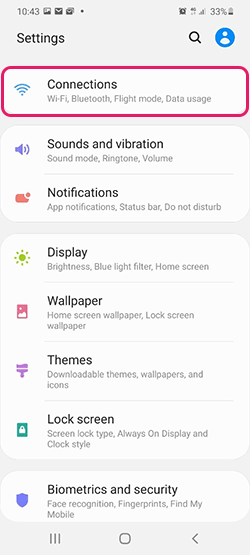
3. Tap on SIM card manager
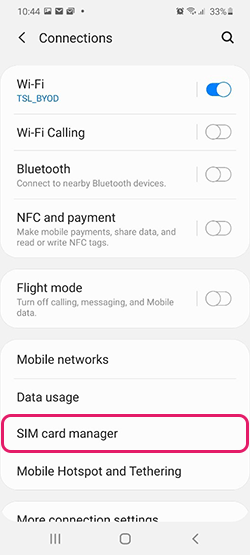
4. Select Add mobile plan
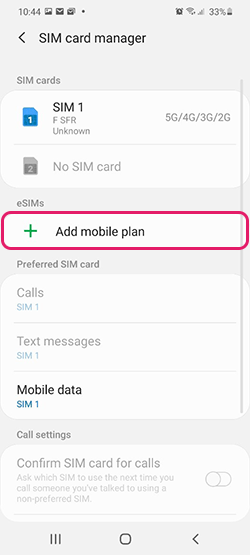
5. Your Galaxy S21 5G / S21+ 5G / S21 Ultra 5G will then automatically search for an active network plan.
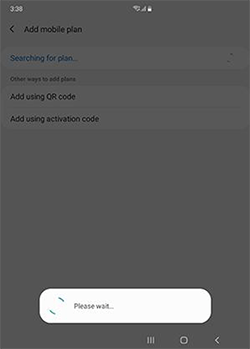
6. Go at the bottom of the page “Other ways to add plans” and choose “Add Using QR code”
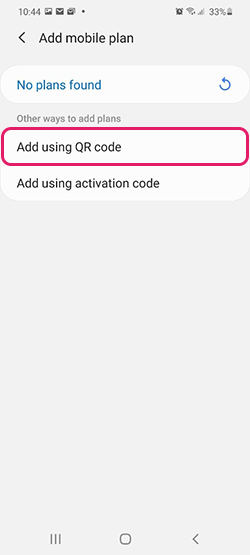
7. Position the QR Code within the guided lines to scan it. You will find QR code by clicking on Install your eSIM button in MoreMins self-service > My Plans menu.
8. Once the MoreMins eSIM data plan has been detected, tap on Add
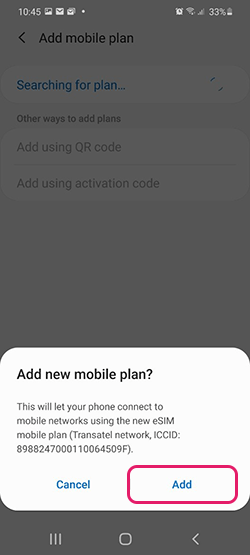
9. When your plan has been registered, select OK to turn on the plan
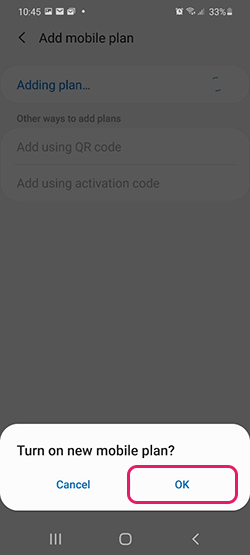
10. Once you have activated your eSIM, you can view it in SIM card manager
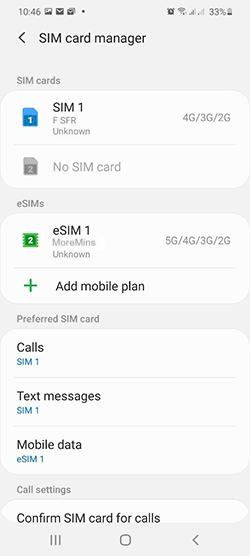
11. In SIM card manager in the Preferred SIM card section, tap on Mobile data and select your new eSIM as preferred.
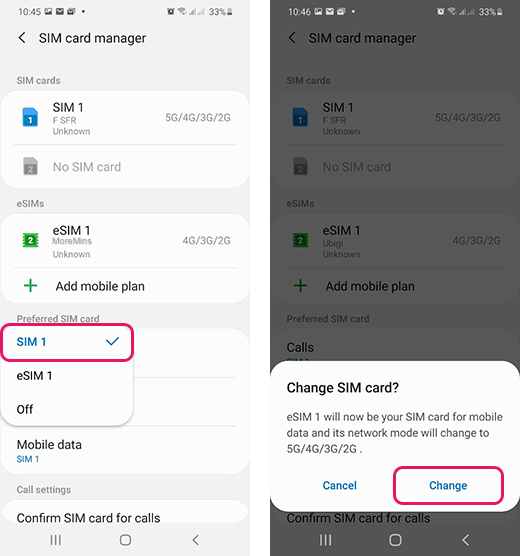
12. Back in the Connections menu, tap on Mobile networks
and put the Data roaming feature ON
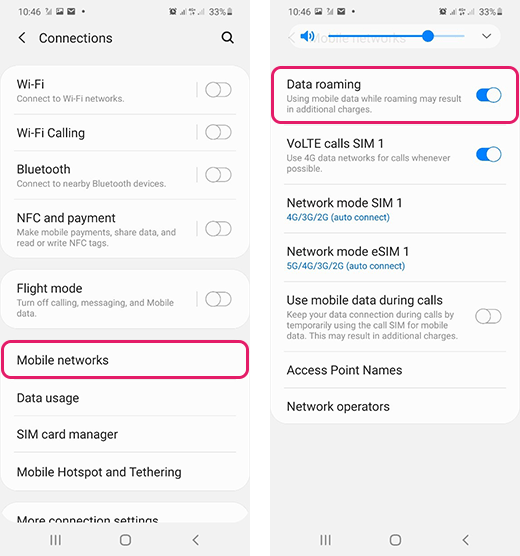
13. Then disable your Wi Fi in the Connections menu
IMPORTANT! DO NOT DELETE ESIM IF YOU ARE UNABLE TO CONNECT TO THE MOBILE INTERNET.
If the new eSIM does not connect to the Mobile Operator's Network within 30 minutes, please contact Customer Service at [email protected] or at the numbers listed at the bottom of this page.